|
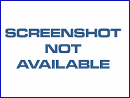
|
PasteLister
-
Version
2.0
Press CTRL-V (or a hotkey specified) when you want to paste, and a list of items will pop-up directly under the area you wish to paste. Choose an item (or as many as you wish), hit Enter and the item(s) will be pasted (works with ANY application). PasteLister captures and records all text/image data copied to the clipboard, allowing you access to paste them back (or just retrieve them) anywhere easily. Create seperate category lists, view and save data, perform "actions" after pasting, customize data properties, easy to use, extremely flexible and powerful.
|