|
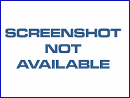
|
ALLVUE PRO
-
Version
1.22
Designed to make image file management easy and visual. When you start, ALLVUE PRO displays multiple images of multiple file-types simultaneously so you can quickly click through hundreds or thousands of image files, 15 at a time. Use the find utility to locate an image or right-click in Windows Explorer to select an image directory and display it in ALLVUE PRO. Zoom-in and magnify any portion of the image. Copy that section to the clipboard or print the zoomed section, exactly as it appears. You can copy, move, print, or delete individual or multiple files with one click, call-up your image editor(s) from within ALLVUE PRO with another click, save any file type out to a BMP file and much more.
|