|
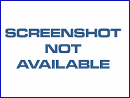
|
TerrainSectionsPro2X
-
Version
2.2
With this AutoCAD add-on you can create terrain
sections
from geodetic points(heights) in the drawing. You can
also
specify position of pipe(cable, road, ...) or set
auxiliary
marks in the section.
Text settings, scale in X,Y axis, height of the
reference
plane and type of the terrain section can be set at
start-up.
There are two ways how you can create terrain
sections:
1) Terrain section from known X,Y coordinates
Enter values for X,Y coordinates, specify marks
position and terrain section is drawn in real time
as you type values.
2) Terrain section from the drawing with geodetic
heights
Specify points on-screen and type 'Y' if you want to
enter
Y-coordinate(terrain height). You can also specify
marks
position or use 'Interpolate' option to calculate
terrain
height from two near terrain heights.
Terrain section will be then created in a new drawing.
|