|
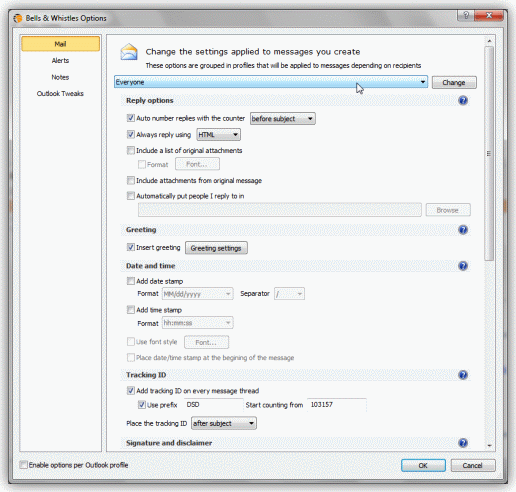
|
 Bells & Whistles Outlook Add-in
-
Version
3.0.175
Bells & Whistles Outlook Add-in
-
Version
3.0.175
Bells & Whistles for Outlook helps users to quickly
reply to emails by automatically inserting
personalized email reply greetings, email templates,
signatures or even side email notes. During a one-
time configuration process, users can easily pre-
define the reply message format or specify email
addresses for the automatic CC, BCC, Forward or Reply-
To features that will be smoothly applied to every
outgoing email. For Microsoft Outlook 2003 users,
Bells & Whistles enables the missing Outlook feature
designed for automatically inserting replied
addresses to the Outlook Contacts book.
For those users dealing with a large amount of
emails, Bells & Whistles introduces a new Outlook
email concept: text notes attached to Inbox emails,
visible among the other Outlook email columns
displayed in the mailbox folder. Users can insert
these notes to quickly assign comments, ideas or
reminders to a related email message, thus saving
them from using an external, unrelated notes tool. To
further increase the Outlook productivity, Bells &
Whistles allows users to add fully customizable
tracking IDs, date & time stamps or a list of
previously attached files on every email thread.
Using Bells & Whistles, Outlook power users can
easily insert their most used email message patterns
into outgoing emails, such as contact information,
images, web page addresses, signatures or any other
predefined text or HTML template. For their
convenience, users can define quick keyboard
shortcuts for every text template and they can apply
custom font styles for their templates. Version 3 of
Bells & Whistles for Outlook is installed with over
30 HTML email templates, ready to be used for sending
holiday or anniversary emails.
Other Bells & Whistles features include the ability
to automatically archive file attachments when
sending emails, insert original attachments into
Outlook replies or easily resend an already sent
email without having to manually retype or copy the
email fields.
|