|
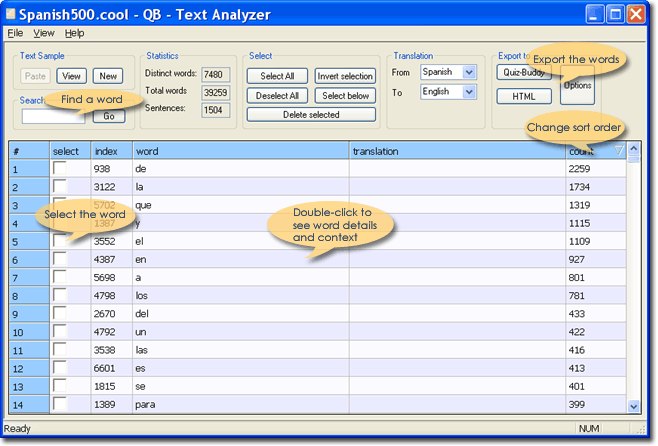
|
QB - Text Analyzer
-
Version
1.1
Are you learning a new language? One of the most
critical things you need to learn is the
vocabulary. Not knowing which words to use will slow
you down even if your grammar and pronunciation are
excellent.
You probably have a thick dictionary that lists and
explains tens of thousands of words, but how do you
know where to start? Memorizing all those words can
easily become frustrating and exhausting.
Consider this. If you knew that your chances of
encountering the word A in real life are 100 times
higher than encountering the word B, which one would
you choose to learn first?
Now there is an easy way to take actual texts from
your target language and see how often each word is
used!
Meet QB - Text Analyzer. This new program for
Windows can help you build and advance your
vocabulary the smart way. Just paste any text into
this user-friendly program and in a few seconds you
can see the frequency of every word in that text. In
addition, the program includes several features that
make it easy to see each word in context and to
translate each word and sentence. Your text sample
can be a small article you found on the Web or an
entire book.
With QB - Text Analyzer you can:
- Automatically generate a vocabulary list from a
text sample
- Sort the vocabulary list alphabetically or by word
count
- Export the vocabulary list to HTML
- Export the vocabulary list to Quiz-Buddy to
memorize those words that you select
- For each individual word, see a list of all the
sentences where it is used
- Quickly translate words and sentences
- Add translations, definitions or comments to each
word
|