|
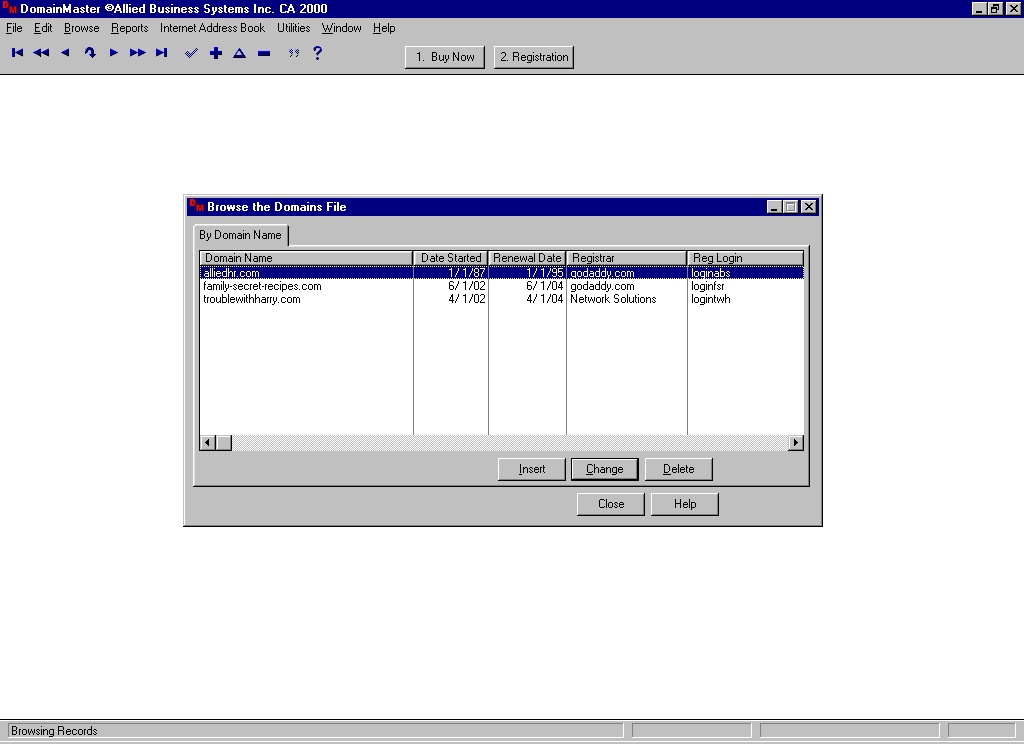
|
 ScheduleMaster
-
Version
3.0
ScheduleMaster
-
Version
3.0
Creates Custom Appointment Schedules For UNLIMITED
Numbers of Resources:
That means that whether you have a few part time
employees as well as several full time people, each one
can have their own unique schedule. Make schedules for
meeting rooms or equipment like laptops or projectors.
Find Open Dates and Times Quickly: It is easy to find
the best available open date and time in seconds. Ask
the customer about their preferences and the best
available times are displayed on the screen waiting to
be booked.
Exchange Data With Other Software Programs:
ScheduleMaster provides simple to use menu items to
send or receive data to/from other software programs.
If you already use billing software, just follow the
simple directions and ScheduleMaster can export and
import the customer data. Export appointment data into
a spreadsheet or report writer of your choice.
Network Ready (network version only): ScheduleMaster
is a single or multi-user program and works on any
Windows supported network. That means that while the
receptionist uses the program, other people can review
data, book appointments, print reports, etc.
Wonderful Printed Stuff: Print a daily schedule for
each resource. Print a front desk copy of the day's
schedule for everyone. You can print back and
front-paired labels for post card notification of
appointments.
User Defined and Flexible Holidays and Lunch Breaks:
Set up holidays and lunch schedules that reflect when
your offices will be open and when people take their
lunches. If you need to book through lunch or change
lunch, you can.
Complete Documentation and Great Help: ScheduleMaster
is easy to use. But one way that we are sure to keep it
easy to use, is to provide first class on-line help and
documentation including a tutorial.
Take a 30 Day Test Drive - On Us! Download the 30 day
test drive. Try it out. Then when you're satisfied that
ScheduleMaster will do the job, then order it.
|