|
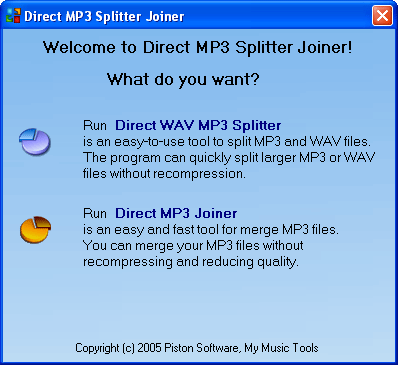
|
 Direct MP3 Splitter Joiner
-
Version
2.1
Direct MP3 Splitter Joiner
-
Version
2.1
Direct MP3 Splitter Joiner is a simple software
utility that allows any person with no technical
expertise or special training to join or split sound
files (MP3 or WAV) as well as perform basic editing,
such as trimming files or removing silence. The
program is perfect for people who record Internet
radio shows and podcasts.
Others likely to enjoy Direct MP3 Splitter Joiner
include musicians, podcasters, DJs, radio personnel,
journalists, professional speakers and webmasters. The
program is perfect for taking a large sound file and
chopping it up into several smaller parts, so they can
be easily uploaded to a website or e-mailed.
Direct MP3 Splitter Joiner is also capable of doing
just the opposite - taking several parts of a file or
several different sound files and joining them
together, in order to create a new sound file that can
be over 1 GB in size.
Users are sure to appreciate the added-value features
the program comes with, such as ID3 tag support
(including tag editing options), adjustable playback
speed, automatic track numbering, support for MP3
files with variable bitrate, MPEG1, MPEG2 and MPEG 2.5
Layer3 files support, drag and drop interface, and
more. Another great (and rare) option featured in this
program is automatic pause detection that allows users
to split a sound file into several songs with one
click of a button, which is especially handy when
digitizing old LPs and cassettes.
Direct MP3 Splitter Joiner also works as an automatic
MP3 splitter and is capable of splitting MP3 files
into equal portions by time, size or number of parts.
CUE files are supported as well, so the program can
function as an MP3 album splitter.
Direct MP3 Splitter Joiner allows you to save your
work in progress, supports creating projects and does
not recompress tracks, so the quality of the audio
always stays the same.
|