|
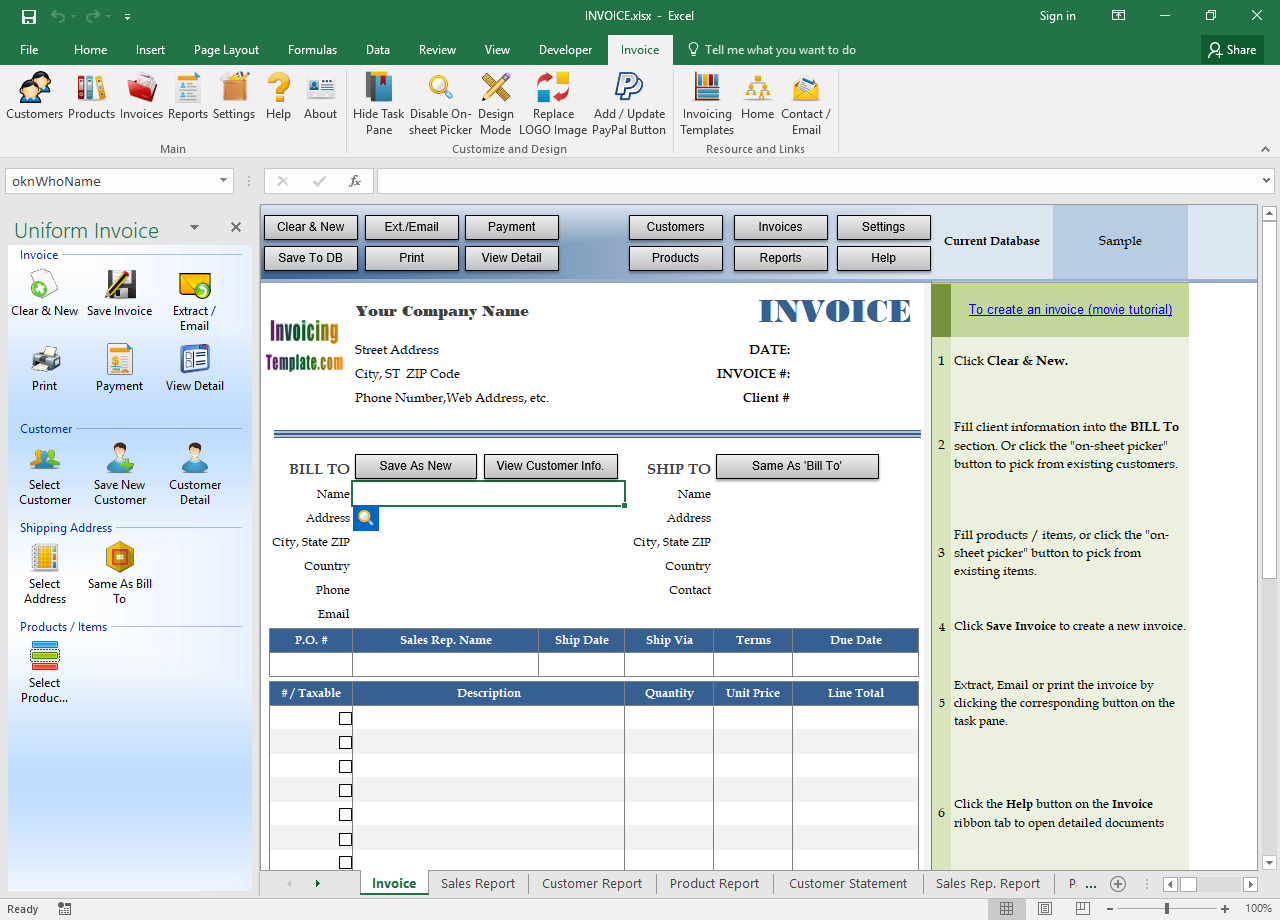
|
 Excel Invoice Manager Enterprise
-
Version
2.21.1024
Excel Invoice Manager Enterprise
-
Version
2.21.1024
This is billing software that solves your billing
headaches with true what-you-see-is-what-you-get Excel
invoice templates and backend databases. Combining the
power of Microsoft Excel with backend databases, Excel
Invoice Manager allows you to easily manage your
customers, products, invoices and payments.
This edition is the highest edition of the billing
software program. It supports unlimited number of
companies. This means you can handle more than one
business in a single billing system; even those
businesses are very different in many aspects,
including customers, products, reports, even tax
systems. The billing software program also supports
networking, allowing you to share data with your
colleagues.
Since Excel Invoice Manager is based on Excel invoice
templates, it is highly customizable. For example, you
can easily customize the fonts, colors, text labels,
currency symbols, numbers formats, and even the
formulas for calculating taxes, with various tools
provided by Excel. The billing software is designed
with flexibility in mind. For example, all cells in
the invoice template are identified by names - so, if
you don't like where a field is placed, you can hover
your mouse on the cell and drag it to a new location!
This type of flexibility is also implemented in the
database structure level of the billing software. In
the Enterprise edition of the billing software, there
is a powerful feature called custom fields, which
allows you add your own fields to your invoices. For
example, if you are running a travel agent business
and need to know the number of children of a customer,
then add a custom field Children.
This new version introduced a new feature with which
overselling of product could be disabled by using a
new option on the Workbook tab of the Settings window.
|