|
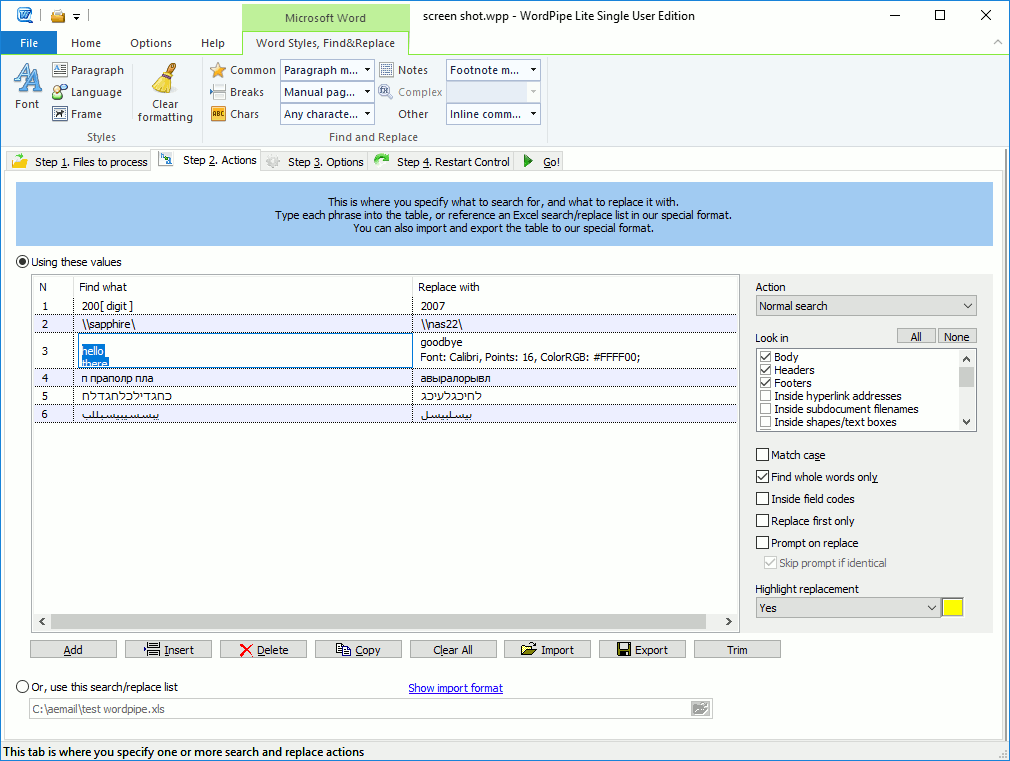
|
 WordPipe Search Replace
-
Version
5.9.4
WordPipe Search Replace
-
Version
5.9.4
Search and Replace multiple Microsoft Word documents.
Change hyperlinks and UNC paths when servers get
renamed; update contact details such as names,
addresses and phone numbers; translate documents with
find/replace lists; update Microsoft SharePoint
documents or Microsoft Namespace Server mappings.
Using WordPipe is simple. 1) Drag and drop files from
Windows Explorer to WordPipe, or right-click the files
or folders to process in Windows Explorer and choose
WordPipe. 2) Add one or more search/replace pairs. 3)
Go!
WordPipe can change thousands or millions of
documents, and can make multiple changes
simultaneously to save time. It automatically handles
read-only files, passwords and other protection, and
it can be automated to run overnight or over a
weekend. No user interaction is required. It even
includes restart recovery in case Microsoft Word
crashes!
|