|
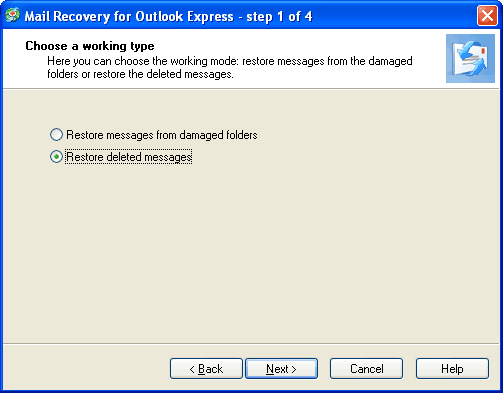
|
 Mail Recovery for Outlook Express
-
Version
2.0
Mail Recovery for Outlook Express
-
Version
2.0
Losing only a little bit of valuable information can
cause a lot of trouble. But until no other letters are
added to the folder with the deleted messages or until
this folder is compacted, most of the data can be
restored. Even if all messages are deleted and the
Deleted folder is compacted, the deleted messages
still remain in other folders. Unfortunately, standard
Outlook Express tools do not allow us to restore
deleted messages. It can be done with the program "
Mail Recovery for Outlook Express " in just a few
steps (every time you run the program, you'll be able
to restore deleted messages with just a one mouse
click!). When you restore files after deletion or hard
disk failure, after the data was lost from the flash
drive or as a result of incorrect system functioning,
files of folders containing Outlook Express messages
can be damaged. The work with such folders becomes
much slower, and Outlook Express does not display most
of the messages. But don't get disappointed, you can
save some of your data! Even if most of it is damaged,
and Outlook Express shows that there are no messages
|