|
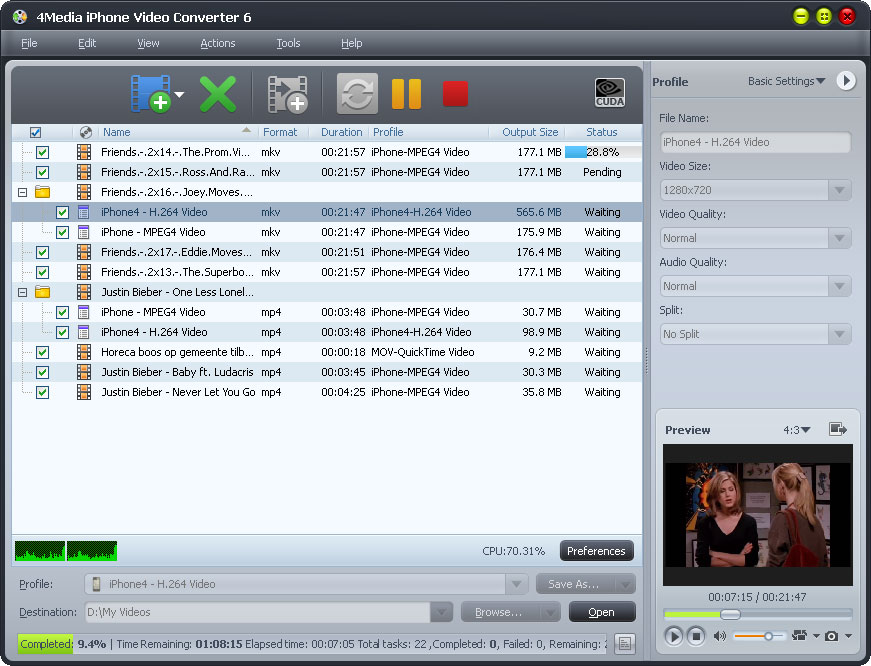
|
 4Media iPhone Video Converter
-
Version
6.0.14.1112
4Media iPhone Video Converter
-
Version
6.0.14.1112
4Media iPhone Video Converter is faultless video
converter for iPhone. It can convert many video files
as MOV, MP4, RM, RMVB, DivX, ASF, VOB, 3GP, WMV, MPEG,
AVI to iPhone movies. It can also convert audio files
as WMA, MP2, OGG, RA, AC3, APE, CDA to iPhone music
MP3, WAV, M4A. Furthermore it can extract audio from
movies or music video.
New added features:
1.Able to transfer the outputted files to iPod
directly after conversion;
2.Makes the built-in player resizable
3.Switch the zoom mode between 4:3 and 16:9
4.Classifies the profile settings into different types
5.Supports input digital camera picture formats
6.Added the function of power management
7.Supports CD decoding
Key features:
1. Control the number of processed cores even during
conversion.
2. You can freely select CBR/VBR output format for
certain profiles.
3. Add function of volume control.
4. It supports various video and audio formats.
5. It provides several default iPhone video profiles
for different output video you need.
6. It supports default settings or customizing
settings with parameters of the video and audio codec.
7. It provides preview function.
8. It supports batch conversion and multithreading.
9. It allows you to pause converting process to run
other CPU time consuming programs at any time.
10. Common-use and advanced settings for profiles are
offered to meet different customers' needs.
11. Customizing the output file size with a Bitrate
Calculator tool is available now.
12. Function of creating video from pictures is added.
13. Set various profiles from the same source file for
outputting to facilitate your conversion.
14. Support running the program in the background for
your convenience.
|