|
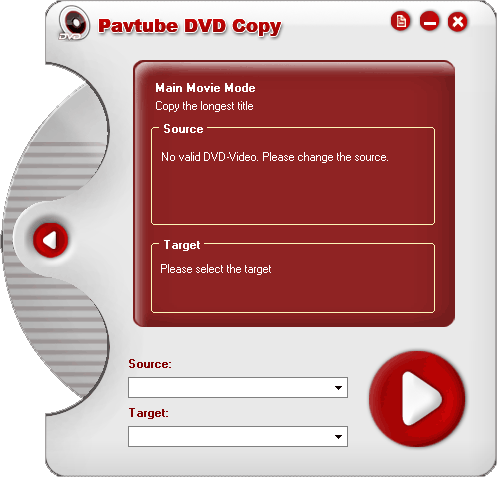
|
 Pavtube DVD Copy
-
Version
1.1
Pavtube DVD Copy
-
Version
1.1
Pavtube DVD Copy creates perfect DVD copies every
time. It is the clear leader in the DVD copier
market, ease to use, quality of DVD copying (final
product,) and reliability. Truly provides the most
comprehensive DVD copy process of available software
to date, with all the features you could possibly
need in a DVD copying package.
Different DVD copy ways:
Three ways to burn or copy: copy a DVD disk to a DVD
disk, burn from the hard disk to a DVD disk, and copy
a DVD disk to the hard disk.
Different copy modes:
With Pavtube DVD Copy, you can choose copy modes. If
you want to copy DVD without losing any chapter, the
full disk is suitable for you. Or just choose the
main movie with no other parts as your like.
Advanced technology:
Our product contains the newest technology for the
speed and the copy quality. Therefore, it enables you
copy most DVD movies you like without any problems.
Support different DVD disk types:
You don't have to worry about the type of DVD disk.
For Pavtube DVD Copy supports single and dual layer
disk. Both D9 and D5 are ok. You can copy DVD9 to
DVD9, DVD5 to DVD5, DVD5 to DVD9.
ISO output:
Alertnatively, you can save the DVD movie as ISO file
which takes up less space and can be founded
conveniently, just one file.
Fast copy and movie images:
Enjoy the high speed. With the well improved codes,
Pavtube DVD copy takes less time than other similar
product.Moreover, during copying, you can enjoy the
animation of copy process, which makes waiting an
interest.
Support most DVD formats and hard wares:
Our product supports PAL, NTSC, DVD+-R/RW and most
DVD players and burners. This is special to provide
convenience for the customers.
DVD Erasing function:
No blank disks? Do not worry! Pavtube DVD Copy can
erase a full disc.
Do not hesitate! If you want to backup your favorite
movies, try this tool for copying your DVD to DVD. It
is definitely your smart choice.
|