|
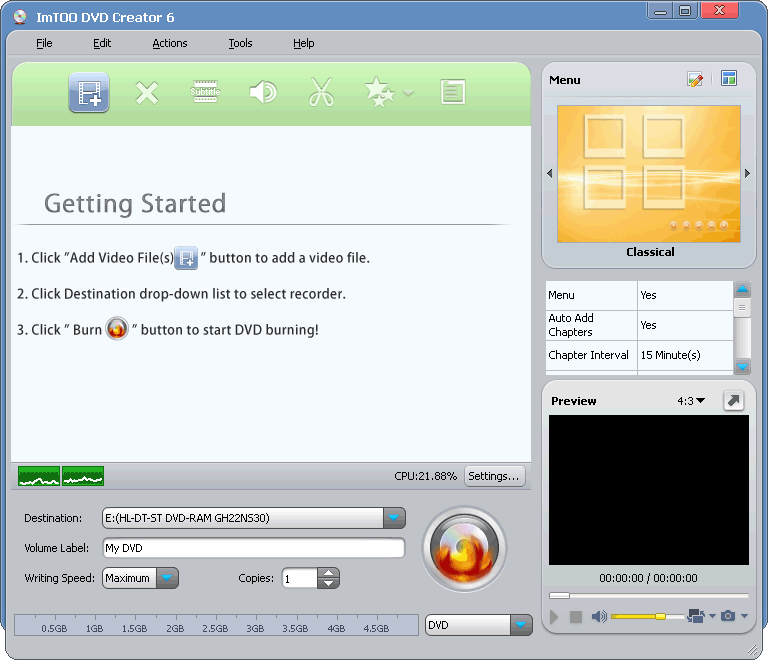
|
 ImTOO DVD Creator
-
Version
7.1.3.20130709
ImTOO DVD Creator
-
Version
7.1.3.20130709
ImTOO DVD Creator is powerful DVD burn software which
can create DVD movie, DVD folder or ISO file from AVI,
MPEG, WMV, DivX, XviD, MP4, M4V, MPEG-4, H.264, DV,
VOB. It offers various DVD authoring functions to burn
custom DVD movie: create DVD menu, clip video, add
audio tracks and subtitles, and edit video effect.
New features:
1.Support minimize the window when burning DVD.
2.Improved the stability and compatibility of certain
recorders.
3.Ability to set the default TV standard in accordance
with the user’s current country or region during
installation.
Key features:
1.Burn DVD movie disc, create ISO or DVD folder from
multiform video files.
2.Provide super fast speed to burn DVD in
multithreading and multi-core processing mode.
3.Choose a DVD menu template to make an attractive DVD
menu, and add background picture/music, title and
opening film for customizing.
4.The DVD creator supports DVD-R, DVD+R, DVD-RW,
DVD+RW, DVD+R DL, DVD-R DL, DVD-5 and DVD-9.
5.Clip video to get the clips you want reserved and
converted to burn DVD movie.
6.Crop frame size, add artistic effects and create
picture/text watermark to make a featured DVD.
7.Choose the audio tracks you want, and optionally set
the audio delay and loop options.
8.Add subtitle files with different languages to DVD,
and optionally set the style, position and delay time.
9.Allow you to adjust video/audio quality, television
standard, bit rate, video aspect, resize mode, sample
rate and so on.
10.Set a video clip or a frame as the title miniature
for DVD menu; add chapters at intervals of the time
length you set; make the burned DVD play the main
movie directly to skip menu.
11.Provide a built-in player with adjustable window
size to preview video files to be burned and capture
favored frames.
12.Specify the after done action as shut down,
hibernate, stand by or quit; make the Mac DVD burning
software run in the background; specify the program to
check for updates automatically.
|