|
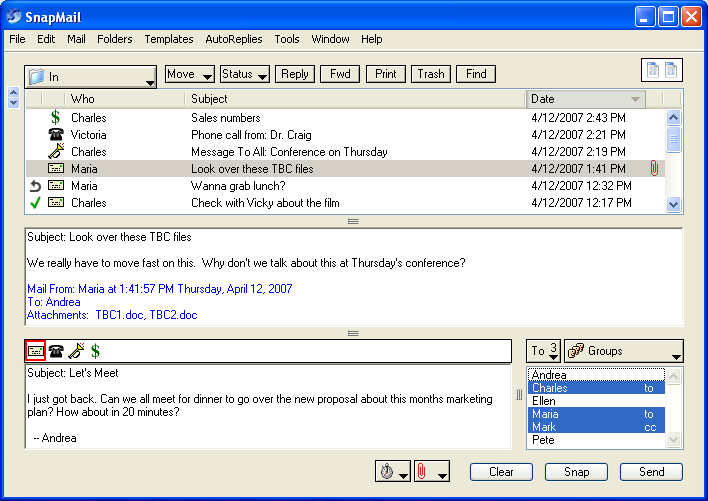
|
 SnapMail
-
Version
5.2.1
SnapMail
-
Version
5.2.1
SnapMail is the cross-platform private messaging and
file-transfer utility for your office. Instantly send
messages, files, reminders, and alerts on your network.
SnapMail uses peer-to-peer technology and does not rely
on Internet servers to send mail within your local
network. This makes SnapMail a very fast in-house
messaging system that complements your Internet email.
All of your messaging can be conducted without fear of
accidentally sending mail out of your company.
In addition, there is no junk mail and no non-company
e-mailing. Everything in SnapMail is company business.
SnapMail also connects remote offices securely across
the Internet, creating a "virtual LAN."
SnapMail is plug and play software. It installs in a
minute and is immediately usable. SnapMail configures
itself and finds other users on the network without
system administration.
SnapMail features include:
In addition to regular mail messages, send “Snaps” that
notify the recipient with an alert pop-up.
Respond to Snaps directly or with a single mouse click
using preconfigured “SnapBacks” (e.g. Take a message
for me, Yes, Tell them to hold, etc.)
Administrate other computers on the network.
Capabilities include transmitting of defined groups,
general preferences, templates, networking settings,
SnapBacks, user lists and templates.
Send attachments with your mail (including folders).
Determine if your sent mail has been read.
Proofread your messages using a while-you-type built-in
spell checker with spelling suggestions.
Send reminder messages to yourself or others that will
arrive at some future time.
Decide how you will be notified of mail delivery with
sounds, icons, and alert boxes.
Find other users on your local network automatically
and connect to remote users or an entire remote office
over the Internet.
|