|
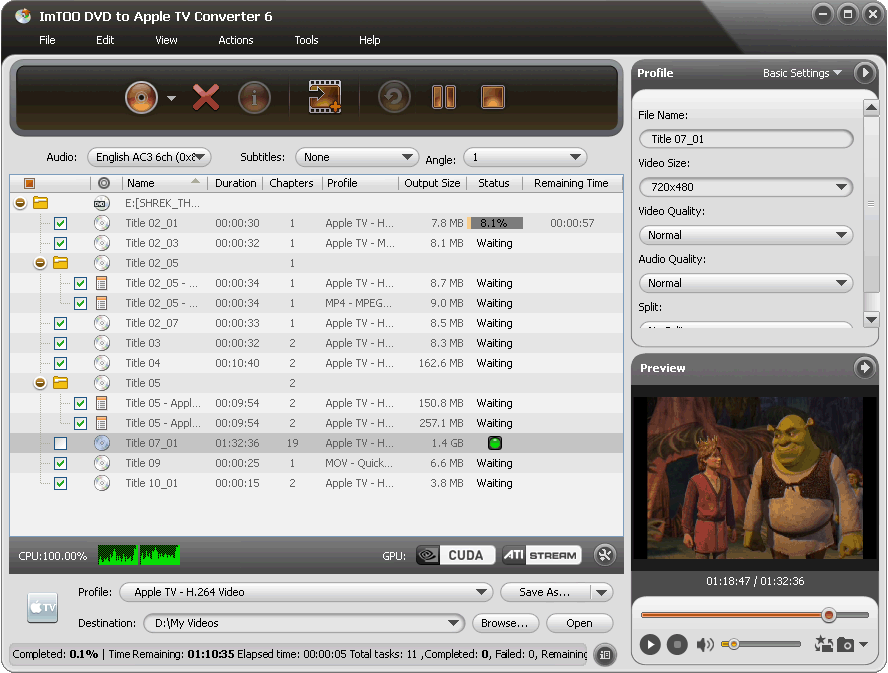
|
 ImTOO DVD to Apple TV Converter
-
Version
6.0.3.0504
ImTOO DVD to Apple TV Converter
-
Version
6.0.3.0504
ImTOO DVD to Apple TV Converter is powerful easy-to-
use DVD to Apple TV Converter software which helps you
convert DVD to Apple TV MP4 (MPEG-4) format and
convert DVD to Apple TV audio formats MP3, AAC, WAV,
put DVD on Apple TV with great quality and super fast
converting speed! And the profile of Apple TV video
has been improved to fit better for your TV playing.
New features:
1. Makes the built-in player resizable (Switch the
zoom mode between 4:3 and 16:9)
2. Offers the function of power management
3.Support multi-core processor.
4.Support 5.1 channel surround sound system.
5.Add new profiles.
Features:
1. Super fast converting speed - It supports multi-
threading and batch conversion, to give you >200%
converting speed, so fast beyond your imagination.
2. It supports concurrently setting divers output
formats from one source, and all the profiles have
been optimized for popular audio and video formats.
3. Convert DVD to Apple TV video format MP4 and audio
formats MP3, AAC, and WAV.
4. ImTOO DVD to Apple TV converter software supports
converting DVD to Apple TV by customizing file size
through setting video bitrate with a Biterate
Calculator.
5. Sound normalization - Normalize sound levels of DVD.
6. The DVD to Apple TV Converter allows you to select
target subtitle and audio track.
7. The DVD to Apple TV Converter support preview. You
can see the ripping progress and take snapshots in
preview window.
8. You can select zoom method of output file to fit
your television’s aspect.
9. You may choose to retrieve DVD info from the
internet automatically or manually.
10. It will automatically check updates, and you can
choose to update right now or later.
11. Some new featured status settings are offered so
that you can make the 3GP converter "Run Background",
and set it at any one of five status options "After
Ripping Done".
|