|
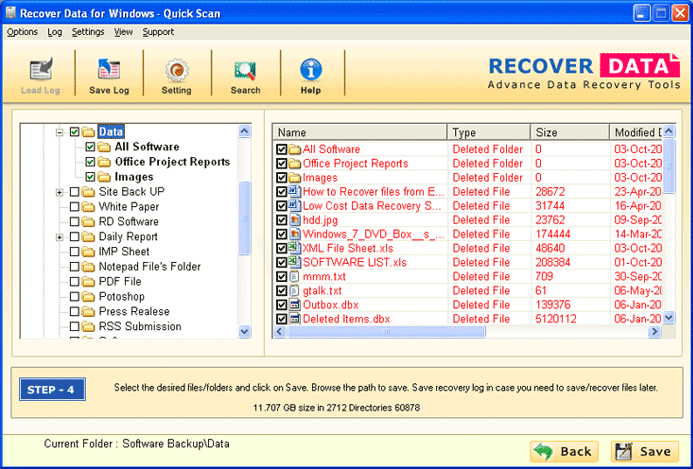
|
 Deleted File Recovery
-
Version
1.1
Deleted File Recovery
-
Version
1.1
Recover Data for Deleted File Recovery software is a
highly powerful file recovery solution for Window
operation system users. Disk Recovery Software is a
capable software to recover lost files even after a
deletion with the SHIFT + Del key or the recycle bin
has been emptied. Advance deleted file recovery tool is
best files undelete utility that recover deleted files
from hard disk drive in the case of damaged disk
volume, damaged partition, formatted hard disk etc.
Deleted File Recovery has a function that searches the
deleted files on any version of Windows including -
Windows 95, Windows 98, Windows ME, Windows NT, Windows
2000, Windows 2003, Windows Vista and Windows XP.
Deleted data recovery software is a powerful disk
recovery tool and most comprehensive file recovery
utility that recover deleted files including DOC, XLS,
JPG, ZIP, RAR, DBX, PST, email, MP3, MPEG, digital
camera photos and many more. Deleted File Recovery Key
Features: Deleted file recovery software can recover
files/data in following instances Undelete files &
folders emptied from Recycle Bin or use of Shift +Del
key; Recover deleted files & folders deleted through
Command Line or from DOS; Recovers files, images,
pictures, video files, music files, database files,
email files, media files, archive files, graphic files
and other file types; Software Supports long file
names; Supports Basic and Dynamic disk Volumes. Deleted
file recovery tool is designed to undelete files from
formatted or corrupted hard drives. Deleted file
recovery software can recover lost data from various
file types and storage media including: Hard drives,
Floppy drives, Zip drives, USB Drives, Digital camera
cards and any other storage device whose drive letter
is displayed in Windows "My computer".
|