|
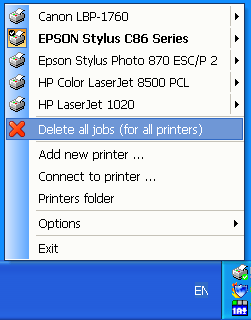
|
 Fast Printer Chooser
-
Version
4.8
Fast Printer Chooser
-
Version
4.8
Many users have multiple printers. Unfortunately only
one of them can be made active (current) and used for
printing by default. In a system containing multiple
printers, you won't be able to use one-click printing
and you have to open the printing dialog to choose the
printer you want to use. But this can be simplified!
The "Fast Printer Chooser" program can be used to
quickly and conveniently switch the active printer
using a tray popup menu. The program can work with all
printers installed in the system including local and
network printers. You can not only change the active
printer in a single mouse click, but also quickly
cancel printing tasks for any printer. There is a
multitude of configuration options, which allows you
to configure the program to your needs. The program
will also be useful to inexperienced users, who will
be able to switch between their printers more easily.
If you often have to print your documents on different
printers in the office, this program is for you! The
tiny size of the program will not affect the
performance of your system at all! For more
|