|
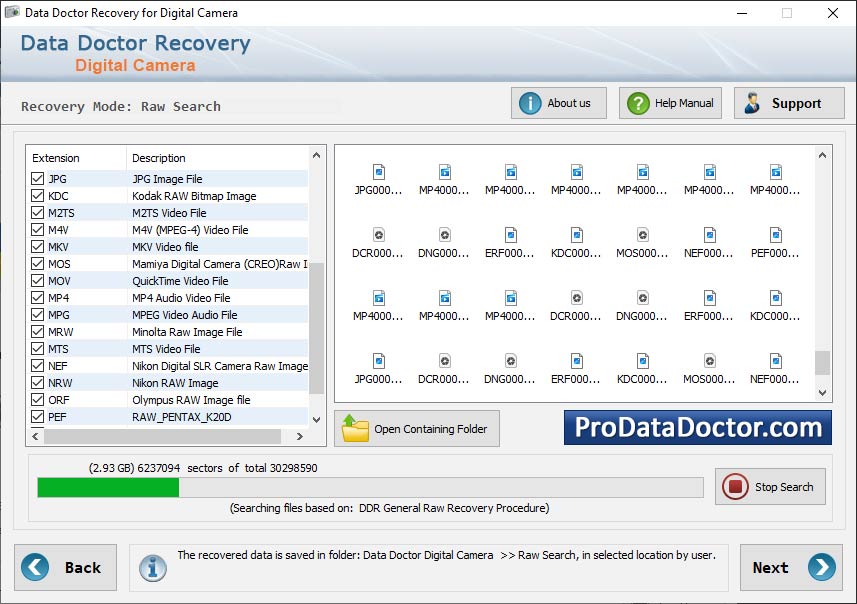
|
 Sony Handycam Photo Recovery
-
Version
3.0.1.5
Sony Handycam Photo Recovery
-
Version
3.0.1.5
Digital camera images retrieval tool provides picture
recovery solutions that enable you to restore your
lost favorite or important photographs from digital
flash camera in easy and convenient manner. Handycam
data rescue application support digital camera of all
branded manufactures like Sony, Panasonic, Kodak,
Canon, Olympus, Fuji Film, Nikon, Epson, Toshiba etc.
Software recover all type of digital picture files
including jpeg, jpg, bmp, tiff, png, 3gp and other
similar file supported by digital camera. Software
helps user to restore its lost wedding images,
anniversary photographs or other occasional pictures
from camera that was lost due to improper use,
accidentally corruption, logical crash, and virus
infection over digital camera or memory card is being
pulled out while camera was still on. Easy to use
program is fastest and secure image undelete tool
that contains inbuilt help option and enable user to
aware with its functionality and behavior. Software
easily run with all windows based operating system
such as 98, 2000, NT, ME, XP and all Vista edition
with laptop or desktop computer. Graphical user
interface based utility helpful for any non technical
user.
Digital camera data recovery software features:
* Recover all picture and image file supported by
digital camera.
* Provide picture recovery of virus infected or
corrupted digital camera.
* Easily restore data from all branded digital flash
camera like Sony, Nikon, Panasonic, LG etc.
* Provide full install or uninstall support.
* Support all Microsoft windows operating system from
98 to all available edition of Vista.
* Display preview of recovered image before saving it.
* Save recovered data at user specified location at
laptop or desktop computer.
|