|
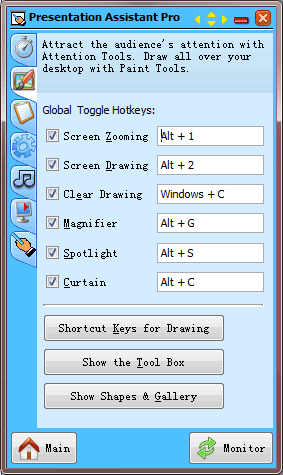
|
 Presentation Assistant
-
Version
2.0.0
Presentation Assistant
-
Version
2.0.0
Presentation Assistant is a cute tool which helps in
screen presentation, education, demonstration,
explaining, and internal meeting at work or if you
just need to explain someone something on your
computer.
Presentation Assistant provides various tools to bring
the audience's attention to a specific spot, and
allows you to zoom in and annotate the screen. It also
enables you to open documents or programs quickly, and
play background music conveniently during the
presentation.
Only by the simple press of a key, you can magnify any
portion of the screen around the mouse cursor by up to
16 times. The zoom level is controlled by your mouse
wheel or the Ctrl and +/- keys, while the mouse itself
pans around the screen.
With the Screen Draw tools, you can draw all kinds of
lines, rectangles, circles, or add text marks or
picture marks on the screen to emphasize or clarify
the text or diagrams on the screen, so the
interpretation or demonstration can be clearer.
Presentation Assistant also emulates a computer
whiteboard. It basically lets the user draw basic
forms and objects on the whole computer screen making
it an ideal tool during presentations, video
conferences or other kinds of meetings where the
computer monitor is being shown.
Presentation Assistant is a must have for
presentations.
|