|
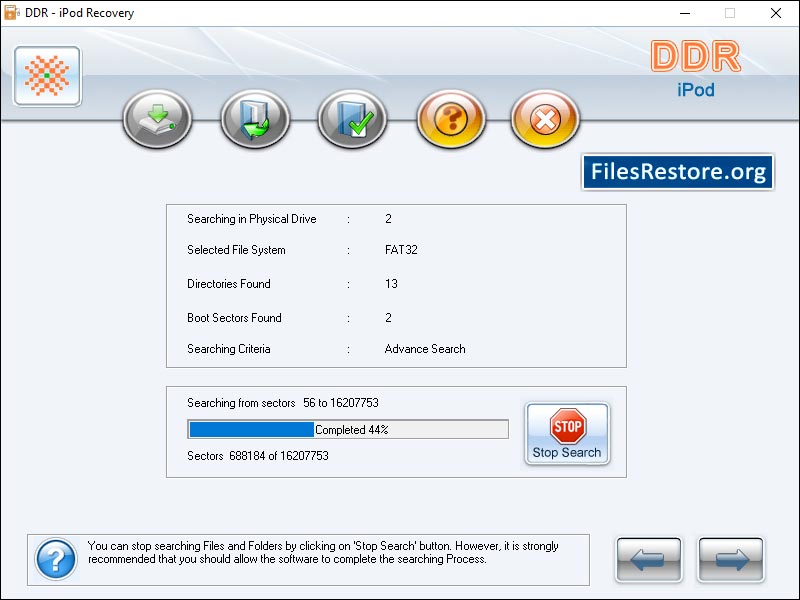
|
 iPod Data Restore
-
Version
4.8.3.1
iPod Data Restore
-
Version
4.8.3.1
Professional iPod digital music player songs recovery
software facilitate user to recover and restore its
lost or misplaced information previously saved in any
iPod model. Frozen iPod file restoration tool safely
retrieve all supported audio files (mp3, protected
AAC, wav, m4a, AIFF etc), video songs and digital
pictures (bmp, png, jpeg, gif, tiff etc). Application
support all apple iPod including iPod Nano, iPod
Mini, iPod Shuffle, iPod Hi-Fi, iPod U2 and iPod
first to next generation series and other available
models in all storage capacities (up to 160 GB).
Apple iPod file recovery application recovers even if
iPod device is formatted, corrupted, virus infected,
improper restoration, damaged file system or data
reset operation is performed by user. Software allow
user to restore entire recovered data at user
specified location and display preview of each data
in tree structure format at system screen. GUI based
program provide inbuilt help manual which are useful
for non technical user and support all Microsoft
windows operating system like 98, 2000, 2003 server,
NT, ME, XP professional and all edition of Vista.
Apple iPod data recovery software features:
* Restore entire lost or missing information of any
Apple iPod.
* Recover deleted music songs pictures etc without
modifying or compressed them.
* Provide data recovery even data has been lost due
to any possible reason.
* Support iPod Nano, Mini, Shuffle, U2, Touch, Hi-Fi
and Classic (first to last generation series).
* Easily install on any windows operating system with
laptop or desktop computer.
* GUI based program helpful for all iPod lovers (even
they are technical or non technical).
* Retrieve all supported digital files and save
recovered data at safe location.
* Display preview of each recovered data in tree
structure format.
* Perform entire data recovery in some few steps
describe in inbuilt help manual.
|