|
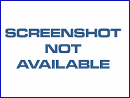
|
Screen Control
-
Version
2.0
A handy-dandy utility that sits in your system tray (the little monitor icon seen above) and lets you run, configure, select, and disable your screen savers. Click it once, and it launches your current screen saver. That makes it easy to instantly launch your selected screen saver any time -- just click it! When you right-click the icon, the main menu pops up, as seen above. >From this menu, you can temporarily disable your screen saver, choose random screen savers, or launch or configure any screen saver on your system. This makes it easy to explore and play with all your screen savers, or to instantly launch any one without having to go to your Control Panel, then Display, then Screen Saver tab, etc.. When you select a menu item like LAUNCH ANY SCREEN SAVER, another menu pops up (as seen below) that displays all the screen savers you can select from -- just pick the one you want. Controlling your screen savers has never been this easy!
|