|
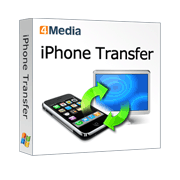
|
 4Media iPhone Transfer
-
Version
3.0.16.0917
4Media iPhone Transfer
-
Version
3.0.16.0917
4Media iPhone Transfer is an excellent iPhone
management tool, which can transfer music, videos,
photos, podcasts and TV shows on your iPhone to PC and
copy them to your local iTunes library. Conversely
this iPhone transfer tool can transfer music and video
files in AAC, MP3, MP4, MOV and WAV formats from PC to
iPhone and allow you to create, rename and delete
playlists. Besides, this iPhone transfer can also help
you manage your iPhone as a portable hard disk by
opening it with Windows Explorer.
New features:
1.Supports Apple iOS4.0.1
2.Supports iPad OS 3.2.1
3.Better support to add artwork to your music and video
Key Features:
1. Fully support iPhone series. iPhone Transfer can
manage any iPhone with OS 3.1.3 now, including iPhone,
iPhone 3G,iPhone 3GS and iPhone 4 as well as iTunes
9.0.3 .
2. Create, rename or delete playlists in your 4Media
iPhone Transfer playlists to manage your iPhone music
and videos more conveniently.
3. When you transfer music from iPhone to computer,
filter and Quick Search tools can help you find what
you want as quickly and easily as iTunes.
4. View your music, videos and photos in thumbnails or
list mode, and add illustrations to your music and
videos in thumbnail mode.
5. The information about your iPhone including type,
capacity, version number, serial number and format are
listed on the main interface for you to manage your
iPhone files handier.
6. A concise interface makes it easy to view iPhone
files, search the file you want, and transfer files
between iPhone and PC.
7. For your convenience, this iPhone transfer software
enables you to play iPhone videos and music with
system default player by clicking on the right-click
menu.
8. Switches to QT platform
|