|
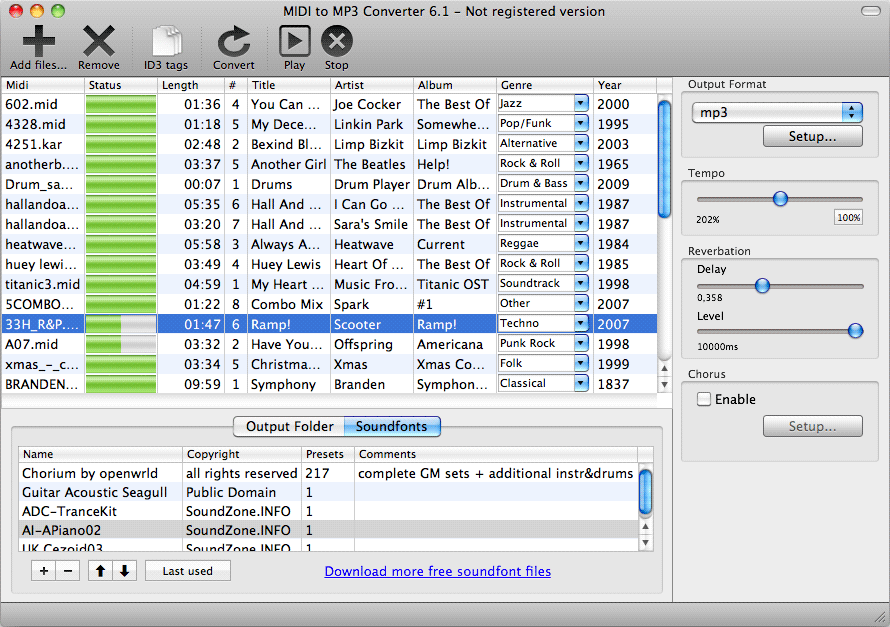
|
 MIDI to MP3 Converter for Mac
-
Version
6.2
MIDI to MP3 Converter for Mac
-
Version
6.2
There are many situations when you may need to convert
MIDI to MP3 or WAV. MIDI files are very small, but
they don't contain any audio data. Thus you cannot
burn them to Audio CD directly, or play them with your
MP3 player. That's where MIDI to MP3 Converter becomes
extremely useful.
MIDI to MP3 Converter for Mac is a tool that converts
MIDI files to MP3 or WAV. It uses an intelligent
conversion technique, allowing you to convert a 5
minute MIDI file in just a few seconds. It also
produces high quality sound that may significantly
surpass capabilities of your built-in sound card. How
does it come together, high speed and excellent
quality? MIDI to MP3 Converter uses SoundFonts to
convert MIDI to MP3 or WAV, which greatly increases
the flexibility of this tool. You can choose an
appropriate SoundFont for every MIDI file, or even
supply each instrument of your composition with an
individual SoundFont (piano, guitar, trumpet etc.).
As MP3 files may contain very useful descriptive
information called ID3 tags, MIDI to MP3 Converter has
an advanced ID3 tag editor that allows setting ID3 tag
information for every file converted from MIDI to MP3,
as well as for a group of files.
The program also offer a number of sound effects. It
is possible to set tempo, reverb and chorus effects.
MIDI to MP3 Converter supports Drag&Drop, which means
that you can simply drag and drop MIDI files that have
to be converted to MP3 or WAV, and hit "Convert".
MIDI to MP3 Converter automatically detects your
system's language and uses it for displaying controls,
messages and other details.
Try MIDI to MP3 Converter now! Convert your MIDIs to
MP3 to play them in your portable MP3 player, or
convert MIDI to WAV to burn an Audio CD.
|