|
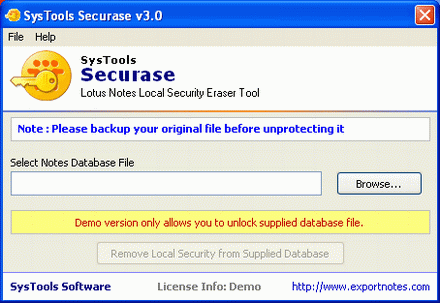
|
 Open Notes Database Files
-
Version
3.5
Open Notes Database Files
-
Version
3.5
Open Notes Database Files – Lotus Notes is very popular
email client and have many restrictions you can’t open
Lotus Notes database or file with admin permission you
might need administrator to open Lotus Notes database,
but now you can open Notes database (.nsf files) easily
in the absence of admin with the help of SysTools
Securase. Securase is the advance utility to remove
local security from Lotus Notes .nsf files. You can
erase you are not authorized to access that database
error. You can remove local security with just few
clicks. Securase is user-friendly interface it works
with all window versions like win200, win2003, win XP,
window vista and vindow7 also. You can remove only
local security from Lotus Notes Database. You can’t
remove and recover any password of Lotus Notes
Database. SysTools Remove only Local security from
Lotus Notes Database which you can open your local
system. Securase program does not Open Notes Database
Files which are password protected. NSF Local Security
Removal tool supports to remove local security from
Lotus Notes NSF files created using Lotus Notes Clients
8.5, 8.0, 7.0, 6.5 & 5.0. Open Notes Files is an
easy-to-use, fast, & cost-effective solution to remove
local NSF database security. Remove Local NSF Database
security with Securase & all over again access your
Lotus Notes NSF files. Know about the functionality of
the Read Notes Database software by trying the demo
version of it. Trial version is offered for free of
cost. User can evaluate the software features and
another advantage. After satisfaction you can purchase
the Full version of Open Notes Database Files utility
at only $69.
|