|
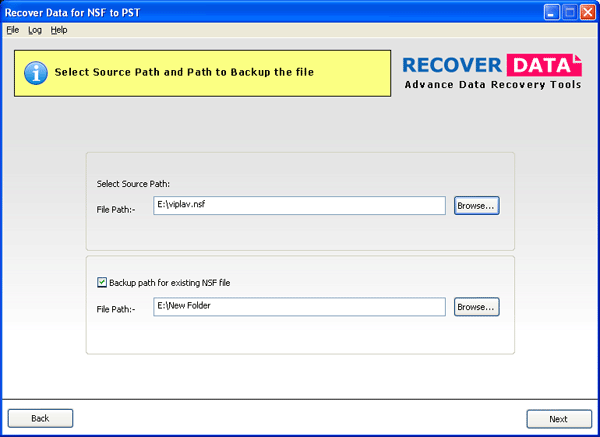
|
 Convert Notes Contact to Outlook
-
Version
3.0
Convert Notes Contact to Outlook
-
Version
3.0
Will you think to switch Lotus Notes contact to
Microsoft Outlook then you are on the right place. Just
get Recover Data for NSF to PST contact conversion
software for convert notes contact to outlook in few
steps. It simple & easily handle data conversion
application. Through notes to outlook contact converter
user can export notes contact to outlook with its all
information like: name, home, business etc. Notes to
Outlook contact migration software is capable for
migrate notes contact to outlook with its all Meta
structure like: to, cc, bcc etc. Notes to Outlook
contact exporter is design with advance methods of data
conversion that is why, Recover Data for Notes to
Outlook contact conversion software is competent to
transfer single contact or multiple contact in a group
from notes to outlook. Notes to Outlook address book
conversion software extract notes contact to outlook
with its original form as contacts have in .NSF file.
To transfer notes contact to outlook, just follow the
instruction of notes to outlook contact exporter.
First, download & run the notes to outlook address book
conversion software. After installation Recover Data
for Notes to Outlook contact conversion product
automatically detect the .NSF file. Select the .NSF
file & start the address book conversion process, also
user can take a complete backup of .NSF file before go
for NSF contact conversion. Notes to Outlook contact
conversion program will create a new healthy .PST file
& move notes contact to outlook thus, after conversion
user can view all its NSF contacts to PST. Free
download this Lotus Notes Contact to Outlook from here:
http://www.recoverdatatools.com/notes-address-book-to-outlook.html
|