|
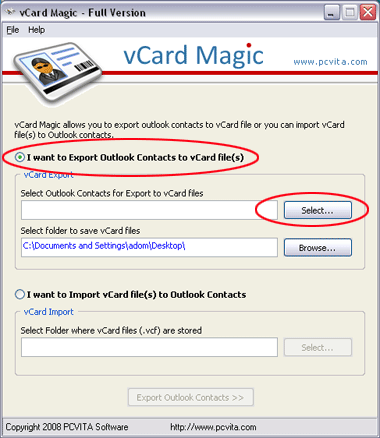
|
 Import vCards to Outlook Contacts
-
Version
2.0
Import vCards to Outlook Contacts
-
Version
2.0
Do you want to import multiple vCards into Outlook
contacts at a time? By using MS Outlook add-on utility,
you can import single VCF to PST contacts at a time.
PCVITA offers reliable vCard to PST converter tool that
will import multiple vCards into Outlook contacts. Our
vCard Magic tool uses simply 2-3 steps to import vCards
to Outlook contacts or export Outlook contacts to vCard
files. This vCard to PST importer tool can proficiently
import VCF to Outlook address book with all contacts
details. You can import vCards to Outlook contacts
without any possibility of data loss. Using this vCard
import tool, you can import vCards to following Outlook
versions:
1- Using this vCard import tool, you can import vCards
into Outlook 2010
2- Using this vCard import tool, you can import vCards
into Outlook 2007
3- Using this vCard import tool, you can import vCards
into Outlook 2003
4- Using this vCard import tool, you can import vCards
into Outlook 2002
5- Using this vCard import tool, you can import vCards
into Outlook 2000
6- Using this vCard import tool, you can import vCards
into MS Outlook 97.
PCVITA vCard Magic tool is the perfect solution for all
Outlook users in order to import vCards to Outlook
contacts or export Outlook contacts to vCard files.
This VCF to PST importer tool can quickly import
unlimited entries vCard files as well as files
containing only one entry. PCVITA vCard Magic software
is an easy-to-use vCard import tool that lets you do
the critical work (import vCards to Outlook contacts)
in minutes with user friendly conversion process.
PCVITA vCard Magic is useful to both administrators and
users, who can perform VCF to PST or PST to VCF
conversion task as per their needs.
Demo Version of this vCard importer tool is free for
user satisfaction which will not import all VCF files
into Outlook or Outlook to VCF files. Once satisfied
with Demo Version, order now Full Version of PCVITA
vCard Magic software at $49 only for fully conversion.
|