|
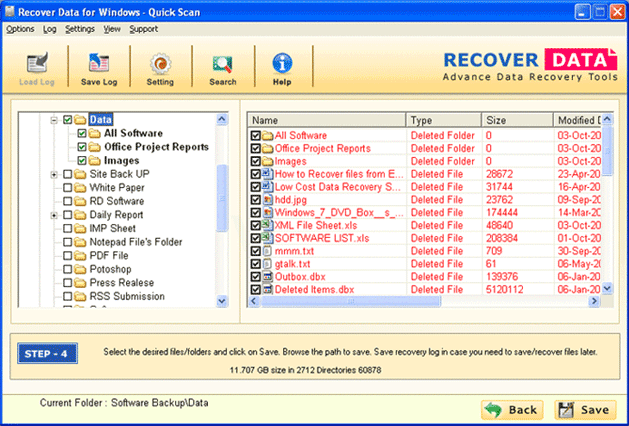
|
 Recover MS Office Files
-
Version
2.0
Recover MS Office Files
-
Version
2.0
Recover Data for MS Office recovery software especially
designed to recover MS files by the proficient
developer of Recover Data. Windows MS Office data
recovery software is the one of the most preferred tool
to restore lost MS Office files from corrupted &
formatted Windows hard drive. Our Office file recovery
program can undelete MS Office file emptied from
recycle bin folder and deleted by pressing Shift+Del
keys. Data recover software for MS Office is the ruler
MS Office recovery tool which can hastily unerase
Access MDB database, Word doc documents, Excel XLS
spreadsheet and PowerPoint PPT presentations. MS Office
file recovery program is capable to recover MS Office
files format such as XLS, XLSX, DOC, DOCX, MDB, ACCDB,
PPT, PPTX and any other MS Office file format. Office
file recovery software can perform easy recovery on
Windows hard disk, pen drive, USB, external hard disk &
other storage media. MS Office file retrieval software
can successfully retrieve deleted MS Office file which
have been lost due to virus attack, software & hardware
malfunction, bad sector on storage media, human error
and any other data lost reasons. Software can also
recover lost files even when MFT (Master File Table),
MBR (Master Boot Record) & FAT (File Allocation Table)
get corrupted due to any logical and physical reasons.
Windows data recovery software for MS Office applies
fast and deep scanning techniques to find the maximum
lost or deleted files. Windows MS Office recovery
software provides four types of recovery modes like
*Desktop Recovery *Raw Recovery *Images Recovery and
Remote Recovery modes which applies unusual types of
recovery techniques from each other.
|