|
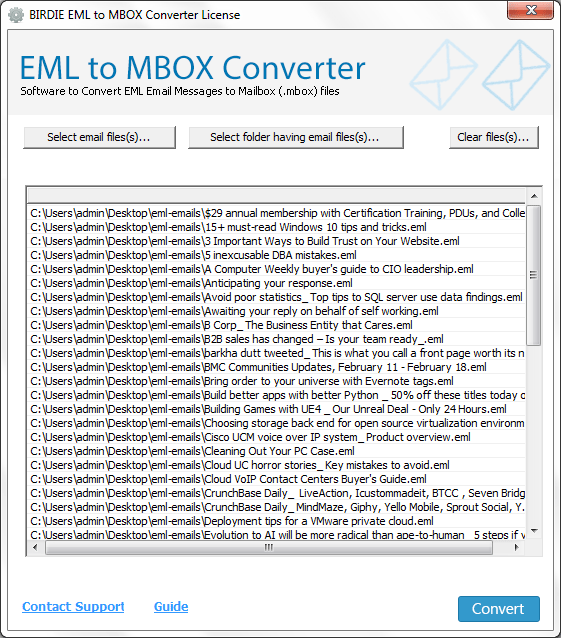
|
 Windows Mail to Apple Mail
-
Version
2.5
Windows Mail to Apple Mail
-
Version
2.5
Do you want to move your mails from Windows Mail
environment to Apple Mail platform with all email
properties? So if you want switch your Windows Mail
eml emails into Apple mail then you have to convert
your EML files to MBOX format after that simply import
all the converted MBOX files into Apple Mail to
access, read or view it. Get EML to MBOX migration
process done with highly advanced Windows mail to
Apple Mail converter tool by Birdie Software, which is
developed for the users who want to transfer all their
emails from Windows Vista mail to Apple mail. Our
export Windows mail to Apple mail tool easily convert
email files (*.EML files) to MBOX format, including
all the e-mail properties for example; To, Cc, Bcc,
From, Sent & Received date, Attachments or embedded
attachments, etc. Software successfully converts batch
EML files to MBOX format at same time that saves users
important time. So you can just convert huge EML files
to Apple mail with some simple steps of Windows mail
to Apple mail tool. Try Birdie Windows Mail to Mac
Mail FREE, if you get satisfied with working process
|