|
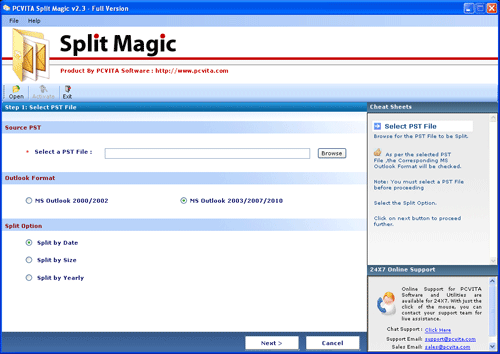
|
 Crop Outlook
-
Version
2.1
Crop Outlook
-
Version
2.1
Crop Outlook PST files into sections with Outlook crop
tool. The crop PST files software allows you to crop
the heavy Outlook PST files into smaller parts of any
number. You can crop Outlook PST files by date, size
and years as per your need. When you crop Outlook PST
files into smaller parts, your Outlook performance will
enhance. Also, it is easier to manage your data in all
Outlook items like emails, contacts, tasks, journals
etc. separately. With Outlook crop tool you can crop:
- Crop Outlook 2003 PST Files
- Crop Outlook 2007 PST Files
- Crop Outlook 2010 PST Files.
This shows that software supports all the Outlook
versions and is compatible with all OS versions as
well. To learn about how to crop Outlook PST files?
Simply download our Outlook crop tool to crop Outlook
emails with flexible options to crop Outlook year PST
files, Outlook PST file sizes and outlook PST files by
date. If you crop outlook year PST files, a separate
PST will create for every year.
Follow the cheat sheet to know the steps to crop
Outlook 2010, 2007, 2003 into multiple parts. If you
find any trouble, get the free assistance from our
software support team 24x7. The free demo to crop first
50 items in Outlook PST files will make the things
clearer to you and purchase the saleable version in $49
for end to end implementation of our Outlook crop tool
which is PCVITA Split Magic.
|