|
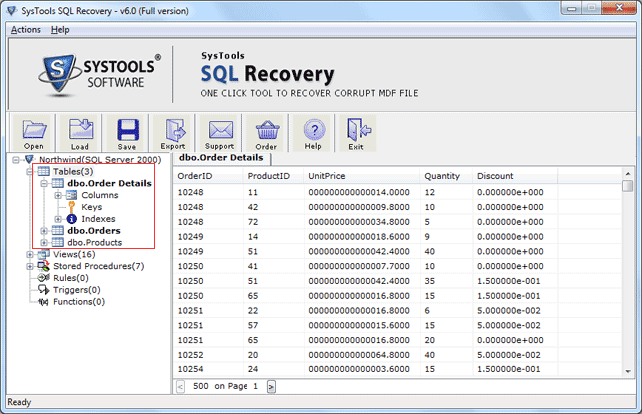
|
 Restore SQL Server 2005
-
Version
6.0
Restore SQL Server 2005
-
Version
6.0
How to restore SQL Server database? Recover and
restore SQL Server 2005 database with the help of SQL
Server Recovery tool which repairs and recovers entire
SQL database including its Meta data like tables,
rules, views, functions, stored procedures, triggers,
defaults etc. Whenever you found that you have lost
your access on MDF database and it displays some error
messages that mean your MDF database got corrupt and
it needs to repair. In new edition of SQL Recovery
tool has newly added 'Automated Database Creation'
feature which is an expertise feature to transfer
recovered database into SQL Server after recovery
process with creating destination database folder and
recover XML data type. SQL Server database recovery
can be done with free download of SQL Recovery Tool
which is capable of repairing all files of SQL Server
and provides the scanned copy of repaired database
which user can't open without investing in Full
Functional version which can restore SQL Server
database on SQL Server and will allow opening scanned
copy of repaired database. Purchase the SQL Recovery
|