|
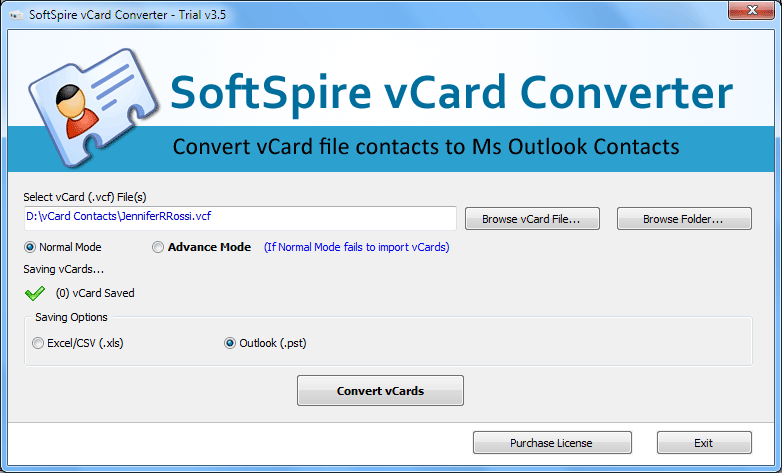
|
 Batch Convert VCF to Excel
-
Version
3.7
Batch Convert VCF to Excel
-
Version
3.7
SoftSpire vCard Converter is a very useful tool to
batch convert VCF files (vCards) to Excel with all
details Name, Address, Email, Telephone, Images &
Photos, Website etc easily & quickly. Convert multiple
VCF file created using iPod®, cell phone, Palm®,
Blackberry to Excel files for easy manageability. You
can also convert all the contacts from single VCF file
having multiple contacts exported from Lotus Notes.
All you have to do is download SoftSpire vCard
Converter, open the vCard Converter, select multiple
VCF files stored in folder by using the Browse Folder
button, click the “Convert vCards” and batch convert
VCF to Excel. The software supports all VCF file
format versions i.e. 2.1 VCF & 3.0 VCF.
Partial Features List:
- Convert multiple VCF to Excel file in one Batch
- Import all contacts from single VCF file having
multiple contacts.
- Batch Convert VCF to Excel with Name, Address,
Email, Telephone, Images & Photos, Website etc.
- Comes with newly added feature - to batch import
|