|
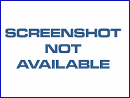
|
Greatis Corners
-
Version
3.0
Allows anything in Windows (Control Panel, Desktop and Start Menu shortcuts, your document and file folders, Explorer, applications - and more!) can now be opened or started with nothing more than a single mouse click. After Windows startup, an icon appears in your system tray and some or all of the corners of your screen becomes "active". An active corner is ready to respond to your command - simply place your mouse pointer in an active corner and a menu of possible actions will appear, or your chosen program (e.g. screen saver, virus scanner, etc.) can be activated. The tray icon is also ready for activation by your mouse pointer - right-click the icon to select from configuration options; left-click the mouse twice to open up the main configuration screen. You configure which corners become active, how large or small the area of sensitivity to the presence of your pointer, how long the pointer must remain before the menu appears, and which of 72 menus or programs appear. You can even accompany the activation of a corner with a confirmation sound from your speaker. Are four actions; one from each corner insufficient? Through the use of various combinations of the Ctrl, Shift and Alt keys, you can add up to 5 additional actions to an active corner for a total of 6. Remember that Greatis Corners, in addition to individual programs, uses both standard Windows menus AND the custom menus that you might configure. Since version 3.0 all actions may be called by customizable hot keys
|