|
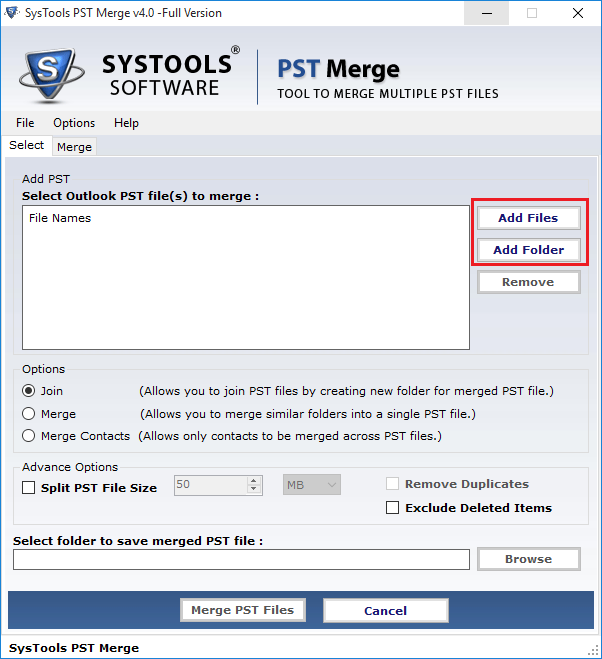
|
 Backup Exec Restore Tool
-
Version
5.2
Backup Exec Restore Tool
-
Version
5.2
“Not Enough Storage Is Available To Complete this
Operation” generally this error messages occurs due to
size limit. FAT 32 and NTFS having different storage
capacity, FAT 32 have a maximum size limit of 4 GB
while NTFS have 12 GB storage limit. So, when BKF
files exceeds the limit 4 GB in FAT 32 partition of
Windows Operating System then it could be failed when
you try to restore it on Windows Operating System and
shows error message like: “Not enough storage is
available to complete this operation”. In this
situation, you need to help third-party backup exec
database restore software that allows you to access
failed BKF contents. It can easily resolve the all BKF
error message like: backup file contains unrecognized
data, inconsistency was found in bkf file, etc. You
can check this software with our free demo version
that permits you to view the preview of BKF content
before saving them and full version allows you to
extract recovered database. By paying just $89, you
will be able to get its licensed version. For more
information related this tool, visit:
|