|
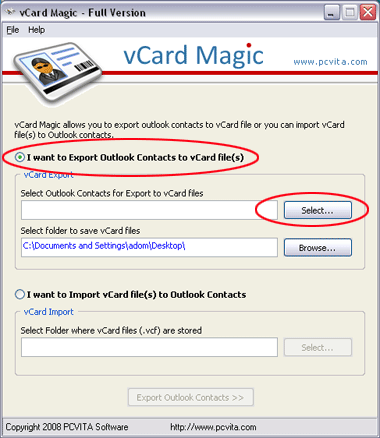
|
 Outlook Contacts to iPad
-
Version
2.2
Outlook Contacts to iPad
-
Version
2.2
How to Sync Outlook Contacts to iPad Contacts?
Searching for software to convert Outlook contacts to
iPad, test Outlook contacts to iPad converter software
that can change Outlook contacts to iPad comfortably.
Simply install the PCVITA vCard Magic software in your
computer and run the software that will convert
Outlook contacts to vCard VCF. Connect the iPad with
your system using the iTunes USB data cable and drag
VCF contacts to iPad contacts folder. This is the
simple and easiest process to add Outlook contacts to
iPad, there is no other way to sync MS Outlook
contacts to iPad. If you find any problem any time in
converting Outlook contacts to iPad, you can also
connect to our tech support for any product related
query and can get the solution instantly.
Test the Outlook contacts to
iPad converter tool first to check the software and
its working process, this vCard converter tool that
can convert 5 Outlook contacts to iPad. After this you
can directly purchase the PCVITA vCard Magic software
|