|
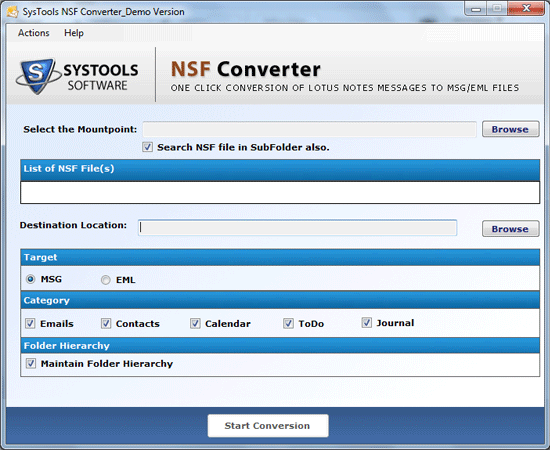
|
 Shift NSF files to EML or MSG
-
Version
1.0
Shift NSF files to EML or MSG
-
Version
1.0
Shift NSF file to EML or MSG only through SysTools NSF
Converter tool as the product is full of new
facilities and security. All you need to follow the
simple step to import NSF to MSG or EML format.
Step1- Open SysTools NSF Converter tool by clicking on
Start Menu
Step2- Next, browsing the NSF files from the source
point, software has ability to search NSF files in sub
folder also.
Step3- User selects the destination path where he/she
needs to transfer EML or MSG data
Step4- According to user choice, you can tick MSG
format or, Tick EML, to convert NSF messages into MSG
or EML file format
Step5- Now if you want to maintain the same Folder
Hierarchy, you can with option is directly available.
Step6- Simple, click on start conversion button
resolve each and every email conversion problem of
user.
Step7- Conversion done successfully message will
directly appear on screen after NSF converter tool
|