|
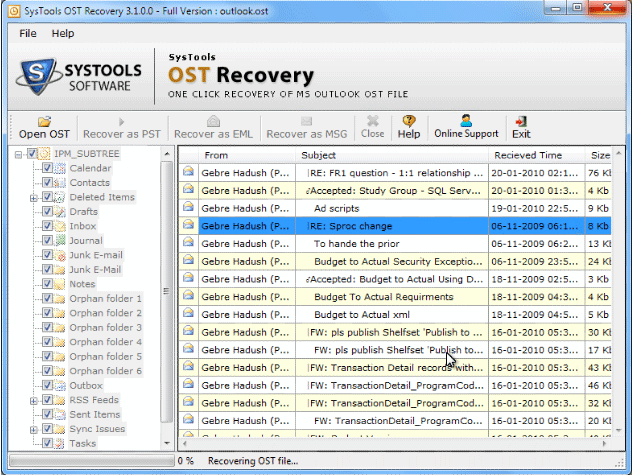
|
 How to Get Back Deleted Email from OST
-
Version
3.3
How to Get Back Deleted Email from OST
-
Version
3.3
How to Get Back Deleted Email from OST files? When we
works with MS Outlook then we gets two types files one
is PST and another is OST. PST is Personal Storage
Table files include emails and their items in it, OST
(Offline Storage files) is unusable files but it keeps
carbon copy of emails on Exchange Server. If your
emails deleted from account, in this situation you
want to get back then use Outlook Email Recovery tool
to recover OST files from Exchange Server and convert
OST file to PST files after that you open own emails
in MS Outlook. This software supports all versions of
MS Exchange Server, MS Outlook and Outlook Express
therefore easily restores emails from OST files. It
also runs on all Windows Operating System like Windows
7/Windows Vista / 2003 / 2000 / XP. Trial Edition of
this software available free of cost on website,
download from website to run and test the process of
the software after that you purchase full version. If
you satisfied with demo version then order Full
Version at $99. You want to purchase online and
download this software visit-
|