|
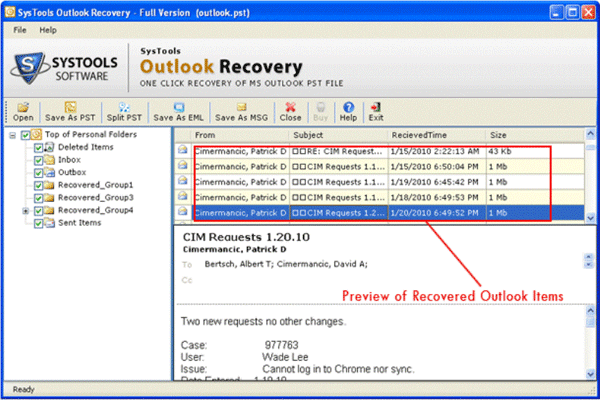
|
 Locate Scanpst.Exe
-
Version
3.6
Locate Scanpst.Exe
-
Version
3.6
Now it is easy for the Outlook users to Locate
Scanpst.Exe so that you can fix Outlook errors.
Corrupt PST file can also be repaired by using a grand
tool. Locate scanpst.exe - Scanpst.exe (Inbox fix
tool) is a free and standard utility, which fix data
corruption of Outlook PST. Get Location of scanpst.exe
in every Outlook versions:
• Outlook 2002 - C:\Program Files\Common
Files\System\MAPI\(locale ID)\scanpst.exe
• Outlook 2003 - C:\Program Files\Common
Files\System\MSMAPI\(locale ID)\scanpst.exe
• Outlook 2007 - C:\Program Files\Microsoft
Office\Office12
• Outlook 2010 - C:\Program Files\Microsoft
Office\Office14
With the help of above location, you can simply find
the scanpst.exe utility and recover corrupt Outlook
PST file, but using it, you can repair only few
Outlook corruptions. Sometimes scanpst.exe not working
properly, in this situation, try Outlook recovery
software, which is able to recover deleted emails,
|