|
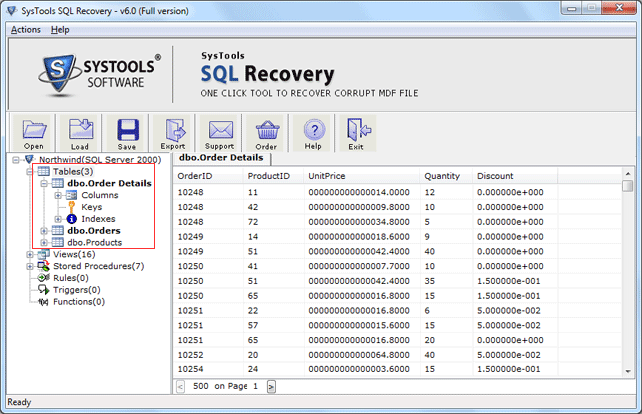
|
 How to Recover SQL Backup Database
-
Version
4.10.0.3
How to Recover SQL Backup Database
-
Version
4.10.0.3
Are you searching for an instant solution to recover
corrupt SQL Server backup files after in a working
condition? Then, you can try SQL Server backup
recovery software. It is embedded with advanced
techniques that help the SQL user to fix the problem
which are persisting in SQL Server database. Firstly
you need to load the affected BAK file through
browsing option. Then the software will automatically
start the scanning process of BAK file & fix SQL
Server errors. After completing the scanning & loading
process, this SQL Server backup recovery tool shows
you the preview of recovered BAK files items such as:
views, tables, triggers etc in a tree like structure.
Now, you can select the recovered BAK files items
which you want to save by clicking on “Export” option.
You can select any of saving option “SQL Server
Database (MDF file)” & “SQL Server Compatible SQL
Scripts” to save the SQL BAK file database. You can
also recovered deleted tables. Now export all
recovered database in SQL Server database by clicking
on “Export/Save” button. You can also save recovered
|