|
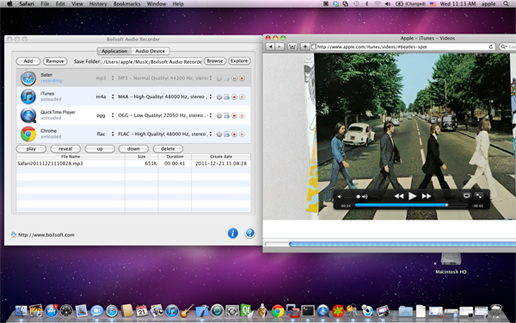
|
 Boilsoft Audio Recorder for Mac
-
Version
2.11
Boilsoft Audio Recorder for Mac
-
Version
2.11
As a professional audio recording and editing
software for Mac OS, Boilsoft Audio Recorder for Mac
can record sound from any internal or external
sources such as Microphone, CD player, line-in
devices, Skype, QuickTime Player, RealPlayer, iTunes,
VLC, or DVD Player into MP3, WAV, AIFF, AAC, AC3, AU,
FLAC, M4A, M4R, MATROSK and OGG format. It also
supports batch recording.
After you get your favorite audio file, you can also
edit it by trimming off unwanted part or abstract
your favorite audio segments and combine into one new
file.
Additionally, with the Schedule Support Function to
record from audio devices, you can set a scheduled
task, the program will auto start and stop the
recording.
With simple, intuitive and user-friendly interface,
Boilsoft Audio Recorder for Mac enables you to use it
smoothly and efficiently.
Functions:
1. Recording Resources: Record sound, or music from
Skype,iChat, QuickTime Player, RealPlayer, iTunes,
VLC, Safari or DVD Player or audio devices (CD, Line-
in, Mic, Stereo Mix and Mono Mix) on Mac.
2. Edit Audio File: Trim off unwanted audio clip or
abstract your favorite audio segments into a new file.
3. Schedule Support: Audio recording starts
automatically according to scheduled task to record
from audio devices.
4. Batching Recording: It can enable you to record
sound from four applications or web pages at most,
which really saves you much time.
5. Profile settings: To adjust codec, bit rate,
sample rate or channels when you record from
applications to get your ideal audio effect.
6. Storing Format: Save audio files recorded from
applications into popular MP3, AIFF, AAC, AC3, AU,
FLAC, M4A, M4R, MATROSK and OGG format. Files from
audio devices are saved into WAV, AIFF and AAC.
7. Preview Recordings: Play back or reveal your
recordings with a single click.
Requirements:
Mac OS X Snow Leopard (version 10.6) or above.
|