|
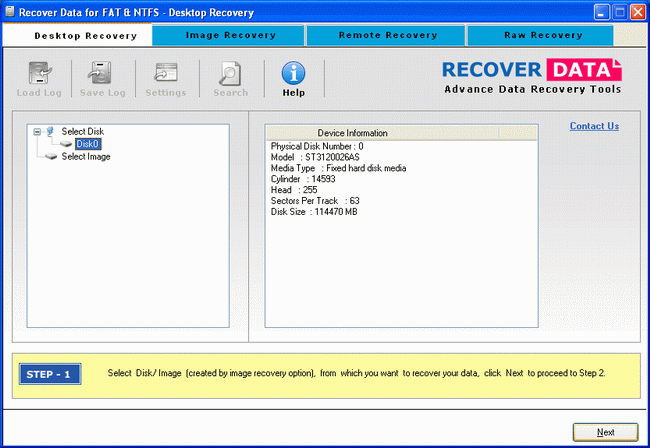
|
 FAT Partition Recovery Utility
-
Version
3
FAT Partition Recovery Utility
-
Version
3
Recover Data for FAT is a professional data recovery
application that recovers the lost, damaged and corrupt
data from the FAT partitions. Recover data for FAT
fluently recovers data from the deleted data from FAT
12, 16, 32 partitions. It also recovers data that has
been deleted from the recycle bin using the
shift+delete keys.
Advanced Features of FAT Partition Recovery Application
1. Viable software supports FAT 12, 16, 32 file systems
2. Effectively recovers the lost as well as deleted
files/folders from the recycle bin
3. Recovers data from the missing and lost partitions
4. Recovers data from the worn out sectors of the
storage media
5. Supports to recover data on IDE, EIDE, SCSI, SATA,
USB and ZIP drives
6. Supports to recover files with long names
7. File Filter Feature to specific files
8. Save Recovery Scan feature to save time and resume
recovery later
9. Find feature to find a particular file from the
recovered data
10. Simple and no technical knowledge required
11. Free online download version available for self
evaluation of the users
System Needs:
Hardware Requirements
• Minimum 64 MB of Space
• At least 5MB of Disk Space
File System Supported
• FAT12, FAT16, FAT32 File System
Recover data is the among the topmost brand names for
its high quality data recovery and conversion products.
They offer a free demo version to make the working
procedure of the product transparent to the user. The
user can not save the file and for availing that he has
to buy the complete licensed version of the software.
If the product quenched all the doubts then the user
can invest his money to this risk free data recovery
software.
Round the clock technical assistance is available for
the users to meet the queries.
|