|
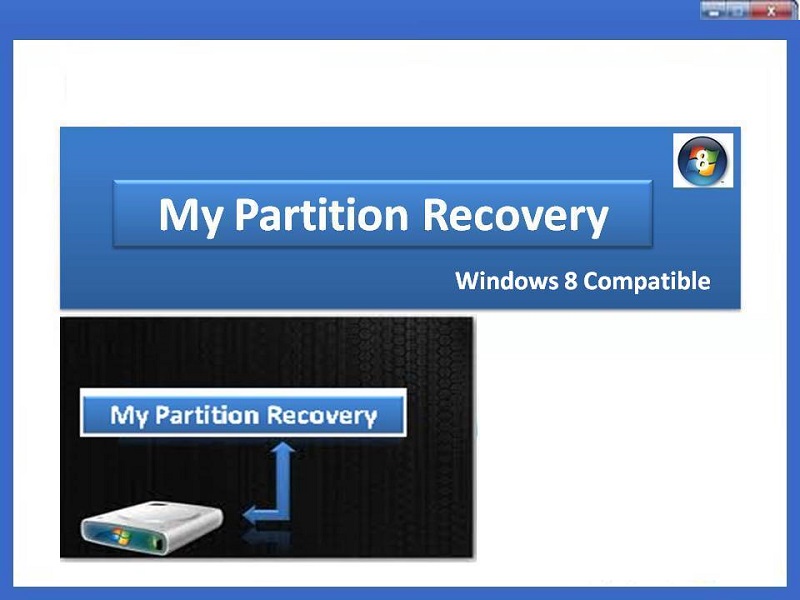
|
 My Partition Recovery
-
Version
4.0.0.32
My Partition Recovery
-
Version
4.0.0.32
My My Partition Recovery software is one such popular
Windows data recovery software which facilitates you to
recover data from formatted, re-formatted, partitioned
and re-partitioned Windows drives. In addition, the
software helps you to recover data from inaccessible or
corrupt partitions, even after re-installing Windows.
This software also recovers deleted or lost files,
photos, audio and video files. This utility is
incorporated with all the necessary Windows data
recovery modules with which it recovers more than 300
file types from hard drives, USB external drives, Flash
memory cards, FireWire drives, iPods, etc. This tool
supports recovery of data from NTFS+, NTFS5, FAT16
FAT32 and ExFAT formatted partitions.
Features:
- Partition recovery tool, to recover deleted partition
- Advanced in-built algorithm to restore data from
formatted partitions
- Scans your complete hard drive to restore data from
deleted or lost partition
- Recover data lost due to partitioning errors
- Recover files and folders from accidentally deleted
FAT and NTFS partitions
- Recover data from deleted or inaccessible partitions
- Recover formatted partition or even after re-
installing Windows
- Supports data recovery of files and folders from hard
disk and removable drives such as Memory cards, Flash
drives, USB External Drives etc.
- Retrieve data from deleted or inaccessible or hidden
partitions
- Ability to identify and recover more than 300 file
types based on their unique file signatures
- Recovered data is sorted on the basis of name, date,
size and file type
- Recover deleted or lost data from FAT16, FAT32, NTFS,
NTFS4, NTFS5, ExFAT formatted partitions or drives
- Works on all available latest Windows versions
|