|
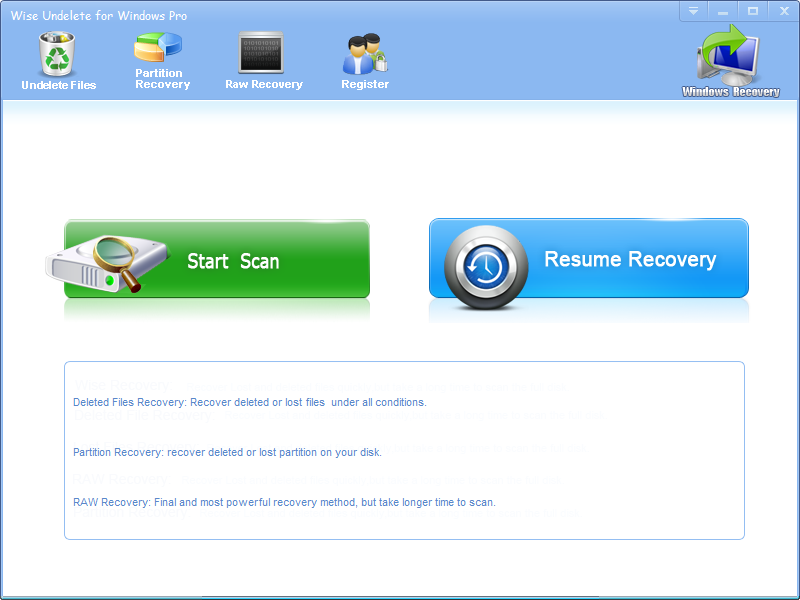
|
 Wise Undelete For Windows
-
Version
2.7.4
Wise Undelete For Windows
-
Version
2.7.4
Anyone that uses a computer regularly has lost
important files and documents. Many people lose
important documents and files without realizing that
they can recover the data. Files can be undeleted
because when you delete them, they are only removed
from the directory of files in a folder. Although a
deleted file is no longer visible, its contents still
remain. Your computer does not immediately fill the
space the deleted file occupied, which makes it
possible to undelete the file. Wise Undelete For
Windows possess many features and commands that allow
you to retrieve your lost files. Have a question? Get
an answer from now on! Wise Undelete For Windows helps
in cases of hard drive corruption or formatting, virus
attack, malfunction etc. Every day, it helps hundreds
of users recover their lost or deleted data. How to
recover documents with Wise Undelete For Windows? 1.
Click the "Start Scan" button on the main window of
Wise Undelete For Windows. 2. You can see the list of
all volumes found on your computer, select the exact
drive and click the "Next" button to start scanning.
|