|
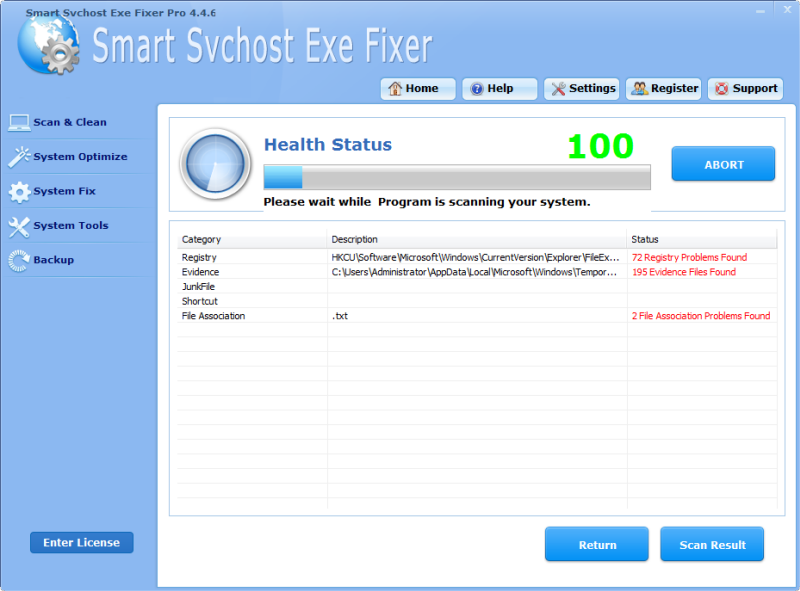
|
 Smart Svchost Exe Fixer Pro(1)
-
Version
4.4.6
Smart Svchost Exe Fixer Pro(1)
-
Version
4.4.6
When you turned your computer on and it came up to the
user login screen. You were presented with this
SVCHOST.EXE error message. The only options the error
message allows are to click OK to terminate the
program or click Cancel to debug the program. After
asking you several questions about what you did before
turning the computer off, it became apparent that
Windows Update had run before the computer was shut
down. Interestingly enough, even starting the computer
in Safe Mode produced the same error. But now, this
kind of errors can not bother you any more. As Smart
Svchost Exe Fixer Pro will help you to deal with this.
Then how to fix Svchost Exe error? Just 3 steps: 1.
Download and Install Smart Svchost Exe Fixer Pro. 2.
Click "Quick Scan" button to Scan Your Computer. 3.
Click the "Repair All" button and then the problem
will be gone completely! Smart Svchost Exe Fixer Pro
can not only fix Svchost Exe errors and problems, but
also gives a quick scan on the entire drive while
automatically repairing the problems in it. Smart
Svchost Exe Fixer Pro is also one of the top ranking
|