|
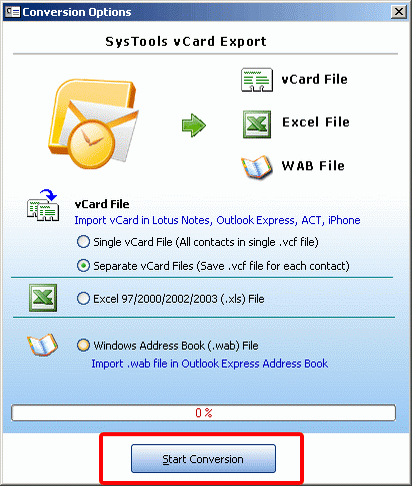
|
 Transfer PST Contacts File
-
Version
4.0
Transfer PST Contacts File
-
Version
4.0
How to transfer PST contacts files? With the help of
PST to VCF file transfer is the one foremost solution
to move PST contacts in one go and it is possible with
external utility at vCard Export. It provides multiple
conversions for Outlook contacts to vCard files, Excel
files and WAB files. Although MS Outlook gives you so
many features to manages data like emails, images,
attachments, address book, tasks, alarms, to-do list,
journals, calendars, appointments, email formatting,
email properties etc, it provides lack of features for
contacts conversion. You can do PST to VCF file
transfer by obtaining a reliable tool. As we know that
MS Outlook and Lotus Notes both, support vCard VCF
format for import/export contacts. So you should
transfer PST file contacts to vCard VCF file and use
these contacts through Lotus Notes. Like Lotus Notes
and MS Outlook, so many email applications, mobile
devices prefer VCF format. If you want to save Outlook
Contacts into vCard, just use of vCard Export easy
solution to directly convert Outlook contacts to
vCard, WAB & Excel XLS files format. Our vCard Export
|