|
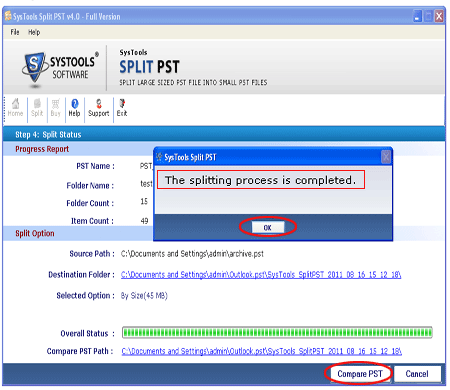
|
 How to Split Outlook PST Files
-
Version
4.1
How to Split Outlook PST Files
-
Version
4.1
Outlook PST application is one of the perfect solution
for Users to resolve the split problem. Often the
issue of slow working speed of MS Outlook and this is
because of heavy size of PST file, which has a limited
file size of 2GB but it starts creating issues when
this file size reaches around 1.5GB. This is the main
reason for Outlook users are facing this problem and
these types of questions like how to split oversized
PST file, how to split a large .pst files, how to
divide pst files etc comes up in their mind .
To overcome these problems, you need to split heavy
PST file into smaller parts. For this splitting
process you can favor a professional Outside in tool
as Split PST software. How to split Outlook PST file
break PST files like journals, calendar, to-do list,
contact information, task, appointment and email
attachments into single PST. Split Outlook PST tool
successfully supports all Outlook & Windows version.
How to split Outlook PST file tool is very easy, if
you follow some steps carefully: -
• Install complete setup of Split PST Software
|