|
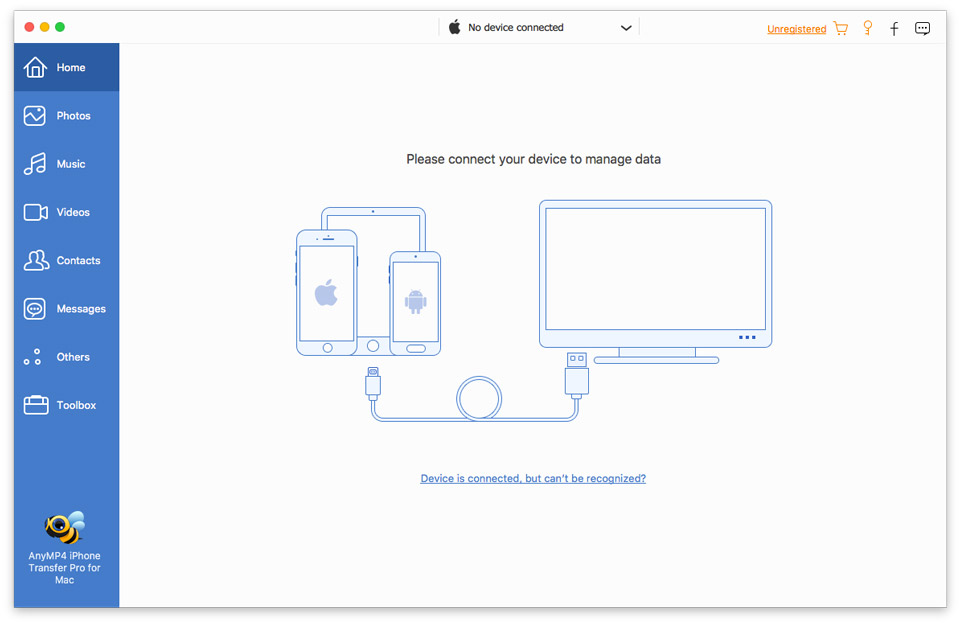
|
 AnyMP4 iPhone Transfer Pro for Mac
-
Version
9.0.88
AnyMP4 iPhone Transfer Pro for Mac
-
Version
9.0.88
AnyMP4 iPhone Transfer Pro for Mac enables you to transfer photos, video, music and many other multimedia files from iPhone/iPad/iPod such as iPhone 12/12 Pro/11/11 Pro/11 Pro Max/XS/XS Max/XR/X/8, iPad Pro, iPad mini 5, iPod etc. to Mac for backup. It also allows you to import Mac/iTunes files to iPhone/iPad/iPod. It can also convert the incompatible video/audio to iPhone/iPad/iPod supported format.
Key Features:
1. Transfer files from iPhone/iPad/iPod to Mac and vice versa.
This iPhone to Mac Transfer can help you transfer photo, video, music and other media files from iPhone 12/12 Pro/11/11 Pro/11 Pro Max/XS/XS Max/XR/X/8, iPad Pro, iPad mini 5, iPod and more digital devices to Mac/iTunes for backup. With this AnyMP4 iPhone Transfer Pro for Mac, you can transfer photo, video, music and others to iPhone/iPad/iPod.
2. Import files between iOS devices.
AnyMP4 iPhone Transfer Pro for Mac can share videos, music, pictures, etc. between any two iOS devices. For example, if you connect both iPhone and iPad to MacBook, you can easily transfer your photos from iPhone to iPad without quality loss.
3. Back up SMS/Contacts on your iPhone to Mac
With this program, you can copy your SMS to Mac for backup and they can be saved in excel, text or html format. You can also back up the important contacts to Mac in case of the damaging of iPhone, iPad or iPod. The de-duplication function can automatically delete repeated contacts or merge overlapping contact information for you.
4. Support the latest devices.
This AnyMP4 iPhone Transfer Pro for Mac is compatible with the latest iTunes and support all devices such as iPhone 12/12 Pro/11/11 Pro/11 Pro Max/XS/XS Max/XR/X/8, iPad Pro, iPad mini 5 etc.
|