|
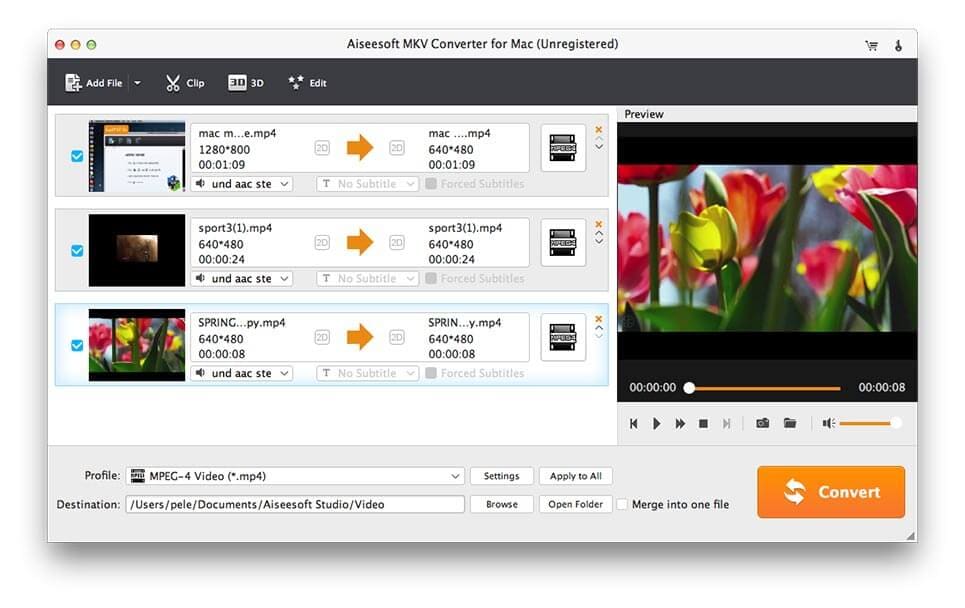
|
 Aiseesoft MKV Converter for Mac
-
Version
9.2.22
Aiseesoft MKV Converter for Mac
-
Version
9.2.22
Do you have trouble in converting your media files? Do you want to add subtitle/audio track to your video files? Do you want to batch convert your video files? Aiseesoft MKV Converter for Mac is your top choice.
Key functions:
1. Convert MKV files to other formats
Aiseesoft MKV Converter for Mac allows you to convert any MKV files to any other video/audio formats on Mac, such as MP4, AVI, WMV, TS,FLV, MP3, AAC, FLAC, WMA, OGG, and more. After conversion, you could view these files on popular portable devices or media player software.
2. Convert other files to MKV formats
If you want to convert common media files to MKV formats, please have a look at Aiseesoft MKV Converter for Mac. It could convert VOB, ISO file, MP4, FLV, AVI to MKV formats. In addition, it also could be used as a common video converter, you could convert all kinds of media files with it.
3. Powerful editing function
Aiseesoft MKV Converter for Mac provides a powerful editing function for its users, with which, you could add subtitle/audio track/watermark to your files. You could also adjust brightness, hue, saturation, contrast and volume of your videos. Adjusting the aspect ratio of video, removing black bars from video, trimming your video could be realized with this powerful program, too.
4. Safe and fast conversion speed
With built-in accelerator, Aiseesoft MKV Converter for Mac will bring you fast conversion speed and it supports batch conversion. After conversion, the quality of the output file is lossless. What is more, this media converter is safe to use so you dont need to worry about your privacy.
|