|
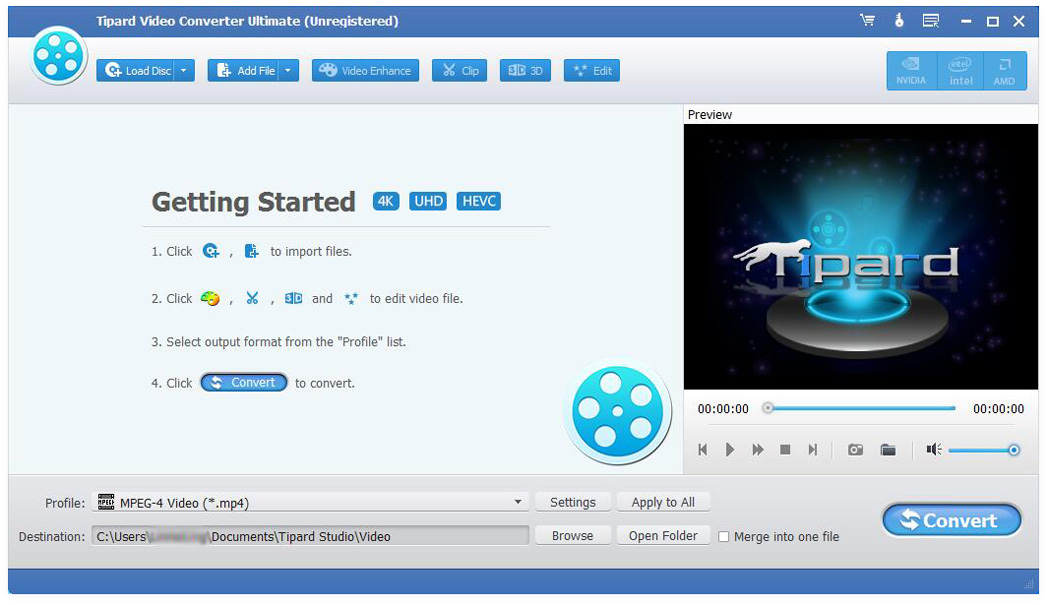
|
 Tipard Video Converter Ultimate
-
Version
10.5.6
Tipard Video Converter Ultimate
-
Version
10.5.6
Tipard Video Converter Ultimate is a great video converter. It is able to convert 8K/4K/HD video and homemade DVD to video/audio formats including AVI, WMV, MOV, MP4, MP3, FLAC, etc. It adds more powerful editing functions to enhance video by increasing resolution, optimizing brightness and contrast, removing video noise, and reducing video shaking.
Key functions:
1. Convert 8K/4K/HD video and homemade DVD to any video formats (3D included)
This software is able to convert 8K/4K/HD videos and homemade DVD to other formats, like AVI, WMV, MOV, MP4, TS, etc. It also converts videos among the different resolution of SD, HD and 4K. For 4K videos, it can convert videos to 4K MP4, 4K TS, 4K AVI, 4K FLV, 4K MKV, 4K WEBM. It can also convert 2D to 3D for an extraordinary visual experience.
2. Powerful editing functions to optimize the video files
With Video Converter Ultimate, you can easily trim video length, take screenshots, adjust video effect and add text or picture watermark as you like, you can also increase video resolution, optimize the visual effect and remove video noise, reduce the video shaking. With Media Metadata Editor, you can edit ID3 tag and file name, genre, etc. of your audio/video files. You can compress your video via Video Compressor. You can also make a GIF image with GIF Maker.
3. Powerful functions added
With Tipard Video Converter Ultimate, you are able to use the Video Compressor, Media Metadata Editor and GIF Maker, 3D Maker, Video Enhancer features in Toolbox. With these features, you can adjust the metadata of your video/audio files, you can also make gif or a 3D video as you like, besides, the Video Enhancer feature enables you to improve your videos quality.
4. Edit videos with MV and Collage feature
With the MV feature, you could edit the videos and photos with more tools. You are able to combine videos/photos into a collage with the Collage feature, then edit them as you like.
|