|
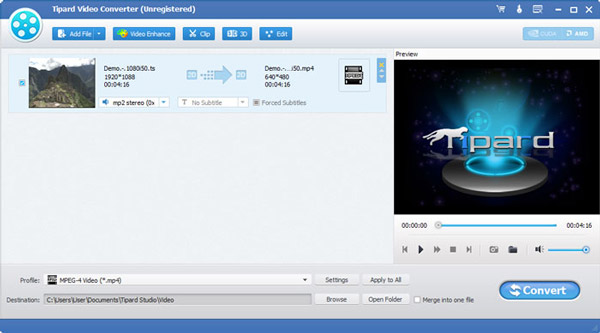
|
 Tipard Video Converter
-
Version
9.2.32
Tipard Video Converter
-
Version
9.2.32
Tipard Video Converter can convert any video to MP4, AVI, MOV, M4V, WAV, MKV and other general videos. Moreover, it can convert your videos to HD MP4, HD H.264 TS, HD MOV, HD AVI, HD H.264/MPEG-4 AVC, HD MKV and other 1080p/4K HD video files. Meanwhile, it enables you to extract audio from your video, and then convert them to MP3, FLAC, WAV, WMA, MP2, AAC, AC3 and so on. Apart from that, this Video Converter supports NVIDIA CUDA technology that can accelerate you conversion speed. Besides, it enables you to enhance video quality and rotate video direction.
Key functions:
1. Convert any video to MP4, AVI and more
With the assistance of Video Converter, you can convert your videos to 1080p/4K HD videos like HD MP4, HD H.264 TS, HD MOV, HD AVI, HD H.264/MPEG-4 AVC, HD MPEG-4, HD MKV and others, as well as 3D video like 3D TS, 3D MKV, 3D AVI, etc.
2. Convert your videos to MP3, FLAC, WAV and so on
Tipard Video Converter can help you extract audio from your video, and then convert your video to MP3, FLAC, WAV, WMA, MP2, AAC, AC3 and more. Thus, you can enjoy these converted video/audio files on iPhone 11/11 Pro/11 Pro Max, iPhone XS/XS Max, iPhone XR, iPhone X, Samsung Galaxy Note 5, HTC M9 and so on.
3. Enhance video quality
This Video Converter can help you enhance video quality through upscaling resolution, optimizing brightness and contrast, and removing video noise.
4. Rotate video direction
Tipard Video Converter can rotate or flip direction of your video such as 90 clockwise/counterclockwise or horizontal flip/vertical flip. Thus, you can get your video direction as you like.
5. Trim, crop and add watermark to video
You can get any segment of your videos by using the 'Trim' in this Video Converter. Besides, you can adjust the video brightness, saturation and contrast. Meanwhile, you can add any watermark to your videos.
|