|
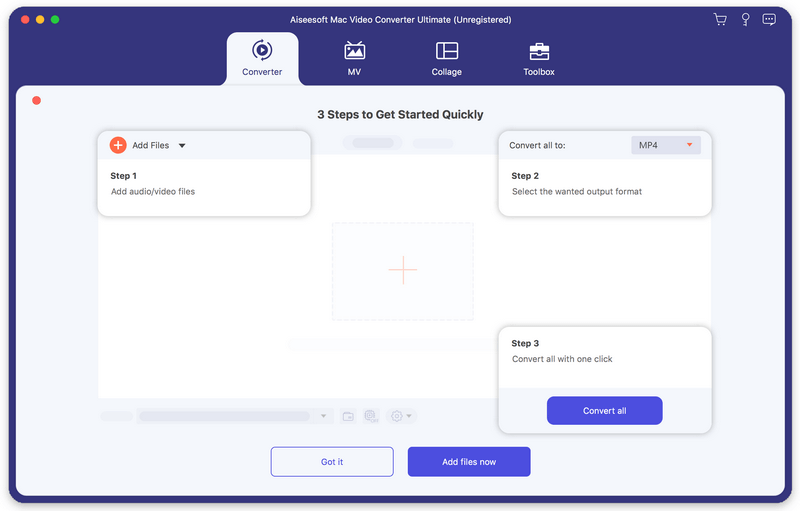
|
 Aiseesoft Mac Video Converter Ultimate
-
Version
10.5.36
Aiseesoft Mac Video Converter Ultimate
-
Version
10.5.36
Aiseesoft Mac Video Converter Ultimate allows Mac users to convert and edit videos in fast speed and high quality. It provides various video processing tools for beginners and experts to convert and edit video.
Key features:
1. Convert video/audio to almost all popular formats on Mac
Aiseesoft Mac Video Converter Ultimate can convert video and audio files to all popular formats like MOV, AVI, MP4, MPG, FLV, VOB, MKV, HD MP4, HD MOV, MP3, AAC, AC3, AIFF, FLAC, OGG, WAV, etc. Even 8K/5K/4V converting is supported.
2. Various video editing features
Aiseesoft Mac Video Converter Ultimate is more than a video converter. It can also work as a powerful video editor, which allows you to rotate/crop video, add video effects and filters, clip/merge video, add audio track and subtitles, remove video noise and reduce video shaking, add watermark, etc.
3. Make MV
This video converting tool can help you turn plain photos or videos into stunning film. Just import the videos and photos to Aiseesoft Mac Video Converter Ultimate, choose a suitable theme from dozens of free themes and add your favorite music as the background music. You can also crop, rotate, apply effects, add your own logo, and add subtitle for your movie.
4. Create video collage
Aiseesoft Mac Video Converter Ultimate is also equipped with a light-weight video collage maker. There are a bunch of layouts for you to choose from, you can make a choice according to the way that you want to show your photos and videos on the screen. More ever, you can filter, resize and add music to the video collage to make it more attractive.
5. Built-in Toolbox with full features.
In the Toolbox, there are lots of tools that enable you to compress video/audio, merge video files, make GIFs, edit ID3 tags, add watermark, adjust volume, control video speed, trim video, and more. Explore this video tool now, it will bring more surprise to you!
|